Download Manager.
Are you also tired of broken connections which force you to restart the download all the way from zero?
Are you tired of Internet Explorer opening as many download dialogs for each file you are downloading?
If that is true, the download manager included in the SlimBoat is going to make your life a lot easier!
With the download manager, you can pause and resume download jobs any time. You no longer have to worry about broken downloads.
You can close the web browser and pause all the download jobs. In the next session, you can pick up the download jobs right where you left it off.
When you try to download a file in the web browser, you will see the following dialog instead of the default IE download dialog:
You will see the mini download manager window which show a list of active downloads after you click the download button to start the download job,
You can double click any active download jobs to bring up the full-size download manager which shows more detailed information about the download jobs.
How to Download Youtube Video to MP4 File.
It is very easy to download youtube video to mp4, flv, webm, or 3gp file in SlimBoat. Just go to youtube.com and start watching any videos. You will see a "Download Video" button on the top-right corner of the video player. Click the "Download Video" button and you will see a list of available formats and resolutions for the video. The available formats include mp4, 3gp, webm and flv (If you want to have the video file in other formats such as wmv, avi or mov, you will need download a video converter software, e.g., MediaCodec ). The available quality usually includes 1080p, 720p, 480p, 360p and 240p. Select the format and resolution you want and click OK to start downloading the video immediately.
This video download feature is part of SlimBoat. So there is no need to install any third-party plugin for this feature to work.
Here is a screenshot showing SlimBoat in the process of download youtube video to mp4 file:
Screenshot: Download youtube video to mp4 in SlimBoat
If you are not yet an existing SlimBoat user, Download SlimBoat for FREE Now to start enjoying the "download youtube video to mp4" feature and a lot more other powerful features available in SlimBoat.
If you liked this article, subscribe to the feed by clicking the image below to keep informed about new contents of the blog:
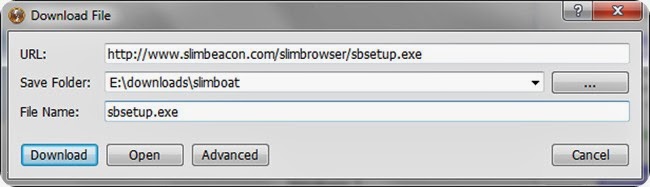








0 commenti:
Post a Comment