SlimBoat gives you easy access to many general search engines like Google, Yahoo, Bing.com and special search engines like Wikipedia, Amazon.com by way of the quick-search box.
SlimBoat supports various application styles to emulate the look and appearance of different operating systems, such as Windows, Linux and Mac. The screen shot of different application styles are shown below,
You can type a few keywords in the quick-search box and press enter to directly submit your search to the selected search engine.
A unique feature with SlimBoat quick-search is that it allows you to create your own search engine and add it to the list of the search engines by automatic data extraction.
All you need do is to navigate to your favorite search engine, position the caret inside the search box on the web page.
Then select "Create your own search engine" from the quick-search drop-down menu.
Application Styles.
SlimBoat supports various application styles to emulate the look and appearance of different operating systems, such as Windows, Linux and Mac. The screen shot of different application styles are shown below,
If you liked this article, subscribe to the feed by clicking the image below to keep informed about new contents of the blog:
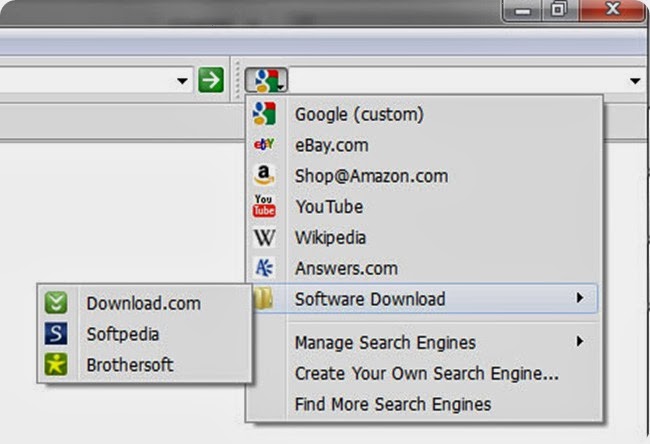








0 commenti:
Post a Comment