Mixxx is free mixing software for DJs, providing everything needed to create live mixes.
It allows you to beatmatch songs and crossfade them together, like you would with turntables and a mixer.
Installation on GNU/Linux.
Official packages of Mixxx are only offered for Ubuntu Linux. However, Mixxx can build on almost any Linux distribution.
Installation on Ubuntu.
Method A: Personal Package Archive (ppa)
-
Open a terminal and type the following commands. Type in your administrator password if asked for.
sudo apt-add-repository ppa:mixxx
sudo apt-get update
sudo apt-get install libportaudio2 mixxx
-
Start Mixxx by simply typing mixxx into the terminal, then hit Return .
Method B: The Ubuntu Software Center.
Mixxx Installation from the Ubuntu Software Center
The Ubuntu Software Center provides the easiest and safest way to install software on Ubuntu.
- Start the Ubuntu Software Center on your computer.
- Search for mixxx in the Software center.
- Select Mixxx and click the Install button.
- Type in your administrator password if asked for.
- Mixxx will be installed and an icon is added to the frequently-used program icons on the launcher.
The Software Center version of Mixxx is under some circumstances out of date, therefore using Method A: Personal Package Archive (ppa) is preferable.
Installation on Other Distributions.
Your distribution may maintain a non-official build that you may use. Alternatively, you can build Mixxx from source. This should be a pretty straight forward process, and it’s certainly easiest on GNU/Linux. For more information, go to:
Building Mixxx from Source.
If your operating system isn’t listed here, then it’s likely you’re going to have to build Mixxx from the source code. For more information, go to:
If you liked this article, subscribe to the feed by clicking the image below to keep informed about new contents of the blog:
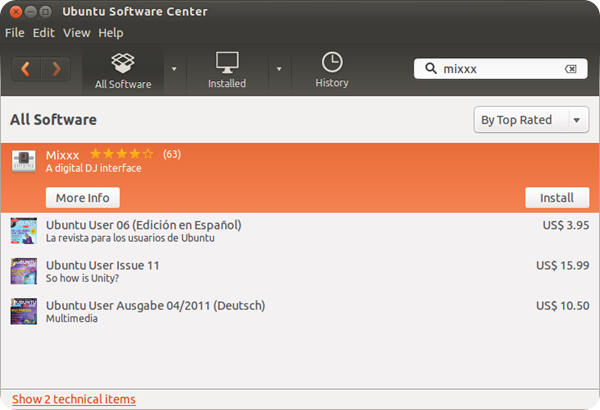








0 commenti:
Post a Comment