Bayanihan Linux is a complete open source-based desktop solution for office and school use. It is a package that includes an operating system, a word processor, spreadsheet program, presentation software, email facility, an internet browser, and a graphics editor.
This complete system is packaged in a single easy-to-install CD. The word "Bayanihan" relates to a Filipino tradition where people in a community help their neighbour in physically moving their house to a different place. The most recent versions of Bayanihan Linux are based on Debian GNU/Linux; previous releases (3.1 and earlier) were based on Fedora Core and Red Hat Linux.
Recent versions:
• 2011-04-25: Distribution Release: Bayanihan Linux 5.4
• 2007-03-28: Distribution Release: Bayanihan Linux 4
• 2006-06-15: Development Release: Bayanihan Linux 4 Beta 2
• 2006-04-21: Development Release: Bayanihan Linux 4 Beta 1
• 2004-09-28: Distribution Release: Bayanihan Linux 3.1
• 2004-06-25: Development Release: Bayanihan Linux 3 Live CD Beta
The Bayanihan Linux 5 Revision 4 is now available for download! The newest Kalumbata revision now features LibreOffice by The Document Foundation, an Open Source office productivity suite greatly derived from OpenOffice.org. However, OpenOffice.org 3.3, the latest version, is still bundled in the installer. Also packed in the new ISOs is the latest release of BL5's default web browser, Mozilla Firefox 4. Tons of security updates are also added.
For old BL users, software updates can be downloaded via Synaptic. Just follow the easy steps below:
Bayanihan 5 Desktop: Kalumbata.

Codenamed "Kalumbata", the latest version of Bayanihan Desktop features an easy-to-install single CD distribution.
This edition has the following features:
Bayanihan 5 for Government.

Bayanihan for Government is a desktop solution tailored especially for government offices. Based on the latest version of the Bayanihan Desktop, this edition features templates of common government forms for OpenOffice.org office suite.
This edition has the following features:
Bayanihan 5 Add-Ons.
The Bayanihan Add-On CDs are collections of software packages that are categorized and compiled into Development, Education, Games, and Multimedia. The software packages contained in these CDs are also available from our repository.
Screenshots.

This complete system is packaged in a single easy-to-install CD. The word "Bayanihan" relates to a Filipino tradition where people in a community help their neighbour in physically moving their house to a different place. The most recent versions of Bayanihan Linux are based on Debian GNU/Linux; previous releases (3.1 and earlier) were based on Fedora Core and Red Hat Linux.
Updates (via Distrowatch):
Tracy Melissa Decena has announced the release of Bayanihan Linux 5.4, a new revision of the desktop-oriented distribution based on Debian's old stable branch, featuring the legacy KDE 3.5 desktop: "Bayanihan Linux 5 Revision 4 is now available for download. The newest 'Kalumbata' revision now features LibreOffice by The Document Foundation, an open-source office productivity suite derived from OpenOffice.org. However, OpenOffice.org 3.3, the latest version, is still bundled in the installer. Also packed in the new ISO image is the latest release of Bayanihan Linux's default web browser, Mozilla Firefox 4. Tons of security updates are also added. For old Bayanihan Linux users, software updates can be downloaded via Synaptic." See the release announcement which includes upgrade instructions for existing users. Download the installation CD image from here: Bayanihan5Desktop-Installer-i386-686-Rev4.iso (700MB).
Recent versions:
• 2011-04-25: Distribution Release: Bayanihan Linux 5.4
• 2007-03-28: Distribution Release: Bayanihan Linux 4
• 2006-06-15: Development Release: Bayanihan Linux 4 Beta 2
• 2006-04-21: Development Release: Bayanihan Linux 4 Beta 1
• 2004-09-28: Distribution Release: Bayanihan Linux 3.1
• 2004-06-25: Development Release: Bayanihan Linux 3 Live CD Beta
The Bayanihan Linux 5 Revision 4 is now available for download! The newest Kalumbata revision now features LibreOffice by The Document Foundation, an Open Source office productivity suite greatly derived from OpenOffice.org. However, OpenOffice.org 3.3, the latest version, is still bundled in the installer. Also packed in the new ISOs is the latest release of BL5's default web browser, Mozilla Firefox 4. Tons of security updates are also added.
For old BL users, software updates can be downloaded via Synaptic. Just follow the easy steps below:
- Open Synaptic Package Manager (Menu > System > Package Manager). Enter the root password.
- Before proceeding, make sure that the Kalumbata repository is enabled. To do this, go to Settings under the menu bar, and select Repositories. Check the box beside http://apt.bayanihan.gov.ph/kalumbata and click OK.
- Click the Reload icon found at the upper left part of the Synaptic window.
- After checking the repository for new, removed, or updated software packages, click the Search button (the last icon at the toolbar) and type the software to be updated.
- If there is an update on the software you searched, right-click on the item/s and select "Mark for Upgrade".
- On the resulting dialog box, click Mark.
- Then, click the Apply button at the main toolbar.
- The selected software will then be upgraded to its newest version.
Bayanihan 5 Desktop: Kalumbata.
Codenamed "Kalumbata", the latest version of Bayanihan Desktop features an easy-to-install single CD distribution.
This edition has the following features:
- New graphical installer
- Integrated office productivity applications, web browser, antivirus, CD/DVD burning tool, firewall utility, and many more!
- Improved out-of-the-box support for various wireless devices, peripherals and printers, as well as plug-and-surf capability for popular 3G wireless devices
- You can now use the LIVE CD to install Bayanihan 5
- 32-bit (486):
- Pentium 1 to Pentium 2 processor
- at least 128MB RAM
- at least 3GB hard disk space
- monitor with at least SVGA resolution
- standard keyboard and mouse
- at least 500MHz Pentium-class processor
- at least 128MB RAM
- at least 3GB hard disk space
- monitor with at least SVGA resolution
- standard keyboard and mouse
- 64-bit:
- at least 1GHz 64-bit-capable processor (AMD64 or EM64T)
- at least 1GB RAM
- at least 5GB hard disk space
- monitor with at least SVGA resolution
- standard keyboard and mouse
- Bayanihan 5 Desktop 32-bit 686 Installer CD - MD5/SHA256 Checksum
- Bayanihan 5 Desktop Live CD - MD5/SHA256 Checksum
Bayanihan 5 for Government.
Bayanihan for Government is a desktop solution tailored especially for government offices. Based on the latest version of the Bayanihan Desktop, this edition features templates of common government forms for OpenOffice.org office suite.
This edition has the following features:
- Integrated office productivity applications, web browser, antivirus, CD/DVD burning tool, firewall utility, and many more.
- Improved out-of-the-box support for various wireless devices, peripherals and printers, as well as plug-and-surf capability for popular 3G wireless devices.
- Templates for common government forms for easy filling out and printing.
- No games installed by default.
- at least 500MHz Pentium-class processor
- at least 256MB RAM
- at least 5GB hard disk space
- monitor with at least SVGA resolution
- standard keyboard and mouse
- Bayanihan 5 for Government 32-bit 486 Installer CD - MD5/SHA256 Checksum
- Bayanihan 5 for Government 32-bit 686 Installer CD - MD5/SHA256 Checksum
- Bayanihan 5 for Government Live CD - MD5/SHA256 Checksum
Bayanihan 5 Add-Ons.
The Bayanihan Add-On CDs are collections of software packages that are categorized and compiled into Development, Education, Games, and Multimedia. The software packages contained in these CDs are also available from our repository.
- Bayanihan 5 Add-On Development 32-bit CD - MD5/SHA256 Checksum
- Bayanihan 5 Add-On Education 32-bit CD - MD5/SHA256 Checksum
- Bayanihan 5 Add-On Games 32-bit CD - MD5/SHA256 Checksum
- Bayanihan 5 Add-On Multimedia 32-bit CD - MD5/SHA256 Checksum
Screenshots.

Custom Search

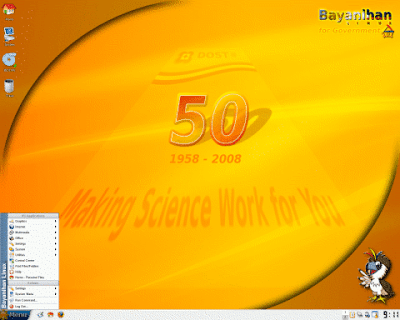












0 commenti:
Post a Comment