
The main advantage of kchmviewer is the best support for non-English languages. Unlike other viewers, kchmviewer in most cases is able to correctly detect the chm file encoding and show it. It correctly shows the index and table of context in Russian, Spanish, Romanian, Korean, Chinese and Arabic help files, and with new search engine is able to search in any chm file no matter what language it is written.
kchmviewer is written by George Yunaev, and is licensed under GNU General Public License version 3. It uses chmlib to handle the CHM files, and some ideas from xchm.
Features
Below is only th.e partial list of kchmviewer cool features:
A standalone viewer, depends on Qt/Webkit only. Does not require KDE, although can use it for extra functionality if built with optional KDE support. Does not require or use Gnome, gtk or wxWindows libraries.
When compiled with KDE support uses KDE widgets.
Highly configurable browsing experience. User-configurable Java and JavaScript execution, plugin support and showing of external content. By default it also warns you before opening an external web page, or switching to another help file.
Supports tab browsing.
Correctly detects and shows encoding of any valid chm file.
Correctly shows non-English chm files, including Cyrillic, Chinese, Japanese and others.
Correctly shows tables of content and indexes even in broken CHM files.
Shows an appropriate image for every TOC entry.
Has a complete chm index support, including multiple index entries, cross-links and parent/child entries in index.
Persistent bookmarks support. Allows to store bookmarks even if “Favorites” window was not enabled for this chm file. Stores not only the page, but also the screen position for every bookmark. You can edit/delete bookmarks.
For any opened chm file stores the last opened window, window size, search and bookmark history, font size and other settings, so when you open this file again, everything is always on the place.
Has easy and powerful search-in-page support.
Allows to increase or decrease the font size, so handicapped people can read texts easily.
Has standard Back/Forward/Home navigation.
Has next-in-content-table and prev-in-content-table navigation.
Can print the opened pages on a standard printer (usually via CUPS).
Can show HTML source of CHM pages either using internal viewer, or external, specified by user.
Correct ms-its link support: can switch the CHM files by clicking the link which leads to a different chm file.
Supports full-screen, and turning off content window.
Has advanced built-in search engine, which:
does not require the search index to be present in chm file.
indexes all the characters, including symbols, which allows you to search for code like “$q = new SWFAction()”
supports any language a chm file could be written in, including the languages using Cyrillic, European, Arabic or multi-byte chatsets.
supports phrase search.
Could be controlled via command-line options or public DBUS interface.
Frequently Asked Questions.
Browsing
Since switching to WebKit only in 5.0 most browsing issues should be gone. If you’re using a pre-5.0 version and have the issues with CHM browsing, please only report the bug if the problem is reproduced in WebKit browser as well (Settings – second tab – select “Webkit”). Or upgrade to version 5.0.
Q: When I open CHM document, there is no “Contents” or “Index” tab.
A: The files required for Content or Index tabs are not present in chm file. Therefore it is not possible to show those tabs.
Q: Font size increasing button does not increase the font size, just changes the font to bold once.
A: Make sure you use resizeable (true type) fonts. The described behavior is expected when bitmap fonts are used, as their size
could not be changed. Check your system configuration.
Q: The CHM file looks different on UNIX comparing to Windows
A: If you’re using original WinHelp, it uses IE engine which is different from WebKit. Use simpler HTML. If you’re using Kchmviewer on Windows, most likely you’re using non-standard fonts. If cross-platform compatibility is important for you, stick to standard fonts.
Shortcut keys
The application supports the following shortcut keys:
Ctrl+1 – switch to contents tab (if available);
Ctrl+2 – switch to index tab (if available);
Ctrl+3 – switch to search tab;
Ctrl+4 – switch to bookmarks tab;
F11 – switch to/from fullscreen mode;
F9 – show/hide navigator dock window;
Ctrl+Left arrow – show previous page in the content window;
Ctrl+Right arrow – show previous page in the content window;
/ – pop up find menu
F3 – find next item
Ctrl+mouse click – open page in a new tab
Ctrl+Shift+mouse click – open page in a new tab, and switch to this tab
Middle-click on a tab name – close the tab
Download.
Available deb Repositories.
Debian
32-bit
64-bit
Ubuntu
32-bit
64-bit
hardy
3.1.2-0ubuntu1
3.1.2-0ubuntu1
Available rpm Repositories.
OpenSUSE
32-bit
64-bit
Screenshots.
If you liked this article, subscribe to the feed by clicking the image below to keep informed about new contents of the blog:


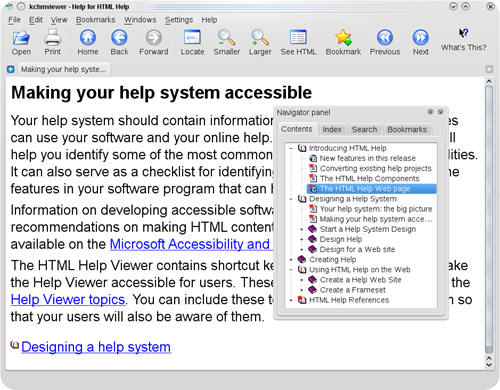












0 commenti:
Post a Comment