
Features.
- Rename files very easily
- You can rename your image files very easily only by changing their file names in entries, looking through them in Thumbnail format.
- This is very convenient when arranging the pictures taken in from your digital camera.
- Cache files
- Created thumbnails are cached, and from next time, 'Danpei' will display them quickly.
- File operations like Windows Explorer
- You can move or copy your image files with cut & paste, and can create new directories or remove diretories.
- Cut & paste is possible to two or more files.
- Drag and Drop
- You can move your image files from a directory to another one with drag and drop.
- View/Edit image files
- You can view or edit your image files with your favorite applications. -- ImageMagick, Gimp etc.
- Print out images.
- You can start an arbitrary command to print out your image files.
- Small size
- The size of tarball is about 410KB, of elf binary after 'strip' is about 180KB.
Installation.
Needed:
Gtk+-1.2.6 or later
gdk-pixbuf-0.8.0 or later
libpng-1.0.3 or later
ImageMagick-4.2.2 or later
XFree86-3.3.5 or later
Move to your working directory, and input as follows:
$ tar -zxvf danpei.x.y.z.tar.gz
$ cd danpei-x.y.z
$ ./configure; make
$ su
[Enter password]
# make install
If you failed to install, check that all needed libraries are installed.
Environment.
It seems that Danpei works well under the following environments:
Slackware Linux 7.0
Slackware Linux 8.0
Slackware Linux 8.1
Slackware Linux 9.0
Slackware Linux 9.1
Slackware Linux 10.0
Slackware Linux 10.1
RedHat Linux 6.2
RedHat Linux 7.1J
RedHat Linux 7.2J
RedHat Linux 7.3
RedHat Linux 8.0
RedHat Linux 9
Debian GNU/Linux 3.0
Plamo Linux 2.2.1
Plamo Linux 2.2.5
Plamo Linux 3.0
Plamo Linux 4.0
Gentoo Linux
Turbo Linux 7
Kondara MNU/Linux 2.1(Asumi)
FreeBSD 4.5-RELEASE
I tried only Slackware Linux.
If you liked this article, subscribe to the feed by clicking the image below to keep informed about new contents of the blog:
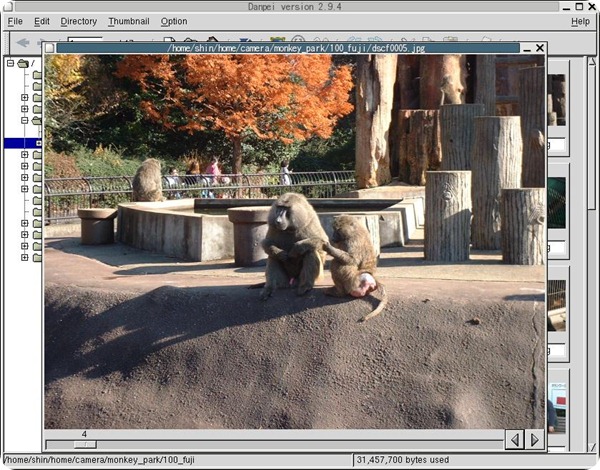







0 commenti:
Post a Comment