1.- Molecule Man is an isometric 3D arcade adventure game released by Mastertronic in 1986.

2.- 15+ Latest HTML5 Templates for Web Design.
HTML5 is one of the most popular and useful markup languages for the web design industry. It has introduced a lot of new features which made the development and designing process much easier for developers and designers.
If you are in a search for a new html5 template for your website, then this post is for you. We have showcased fresh html5 website templates that you can use in your website to make it look more stunning.
Website templates are pre-designed web pages that are ready for you to insert your own content.
These templates are written in HTML5 and CSS & are free to use (under a Creative Commons Attribution 3.0 licence) for both personal and commercial websites, providing the 'design from' link is retained.
Nevia – Responsive HTML5 Template – MORE INFO
3.- The History of HTML [Infographic].
4.- KSEG is a free (GPL) interactive geometry software for exploring Euclidean geometry.
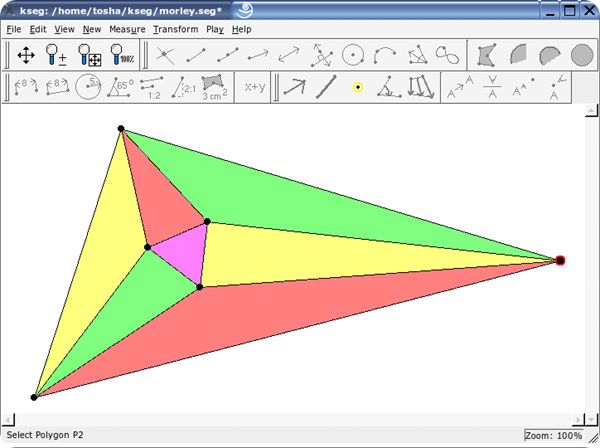
I rewrote SEG a third time for linux (calling it KSEG because initially it was a KDE project--but I found the KDE API's were changing too fast for me to keep up), using my experience with the previous two designs. It has gone from a program for my personal use into a real piece of interactive educational software. Although I know that it is being used in education, I have heard few details about the experience, so please, if you use KSEG for teaching math in a school or college, write me about it.
Ilya Baran
5.- JGraph is a freely available Java Graph Component for the visualization and layout of graphs.

HTML5 diagramming component with full IE 6-8 and touch device support.
JavaScript Graph Visualization and Layouts - JGraph has been providing leading diagramming software components since 2001, first with ever popular JGraph Swing library, then in 2005 with the leading edge development of mxGraph.

7.- 10 Useful Sar (Sysstat) Examples for UNIX / Linux Performance Monitoring.
 Using sar you can monitor performance of various Linux subsystems (CPU, Memory, I/O..) in real time.
Using sar you can monitor performance of various Linux subsystems (CPU, Memory, I/O..) in real time.
Using sar, you can also collect all performance data on an on-going basis, store them, and do historical analysis to identify bottlenecks.
Sar is part of the sysstat package.
This article explains how to install and configure sysstat package (which contains sar utility) and explains how to monitor the following Linux performance statistics using sar.
- Collective CPU usage
- Individual CPU statistics
- Memory used and available
- Swap space used and available
- Overall I/O activities of the system
- Individual device I/O activities
- Context switch statistics
- Run queue and load average data
- Network statistics
- Report sar data from a specific time
8.- Linux Compared with DOS/Windows

Linux will appeal to you if:
- You are the type of person who likes to "get under the bonnet" and tinker.
- You find pointing and clicking to be a limiting way of expressing yourself.
- You want to develop or run applications for small- and medium-sized enterprises.
- You have a few Windows computers and need a firewall to connect them to the Internet, or a file server, or an intranet server, or...
Why Do People Use Linux?
Essentially, using Microsoft Windows is a bit like being a passenger in a Boeing 747. It's smooth, it's comfortable albeit cramped and you have an entertainment screen right in front of you. But after take-off, you can't change your mind about where you're going and you're not going to see any interesting scenery en-route.

The iostat command is used for monitoring system input/output device loading by observing the time the devices are active in relation to their average transfer rates. The iostat command generates reports that can be used to change system configuration to better balance the input/output load between physical disks.
The first report generated by the iostat command provides statistics concerning the time since the system was booted. Each subsequent report covers the time since the previous report. All statistics are reported each time the iostat command is run. The report consists of a CPU header row followed by a row of CPU statistics. On multiprocessor systems, CPU statistics are calculated system-wide as averages among all processors. A device header row is displayed followed by a line of statistics for each device that is configured. When option -n is used, an NFS header row is displayed followed by a line of statistics for each network filesystem that is mounted.
The interval parameter specifies the amount of time in seconds between each report. The first report contains statistics for the time since system startup (boot). Each subsequent report contains statistics collected during the interval since the previous report. The count parameter can be specified in conjunction with the interval parameter. If the count parameter is specified, the value of count determines the number of reports generated at interval seconds apart. If the interval parameter is specified without the count parameter, the iostat command generates reports continuously.
10.- ZynAddSubFX is a very cool and amazingly powerful software synth.

If you liked this article, subscribe to the feed by clicking the image below to keep informed about new contents of the blog:





0 commenti:
Post a Comment