The GParted application is the GNOME partition editor for creating, reorganizing, and deleting disk partitions.
A disk device can be subdivided into one or more partitions. The gparted application enables you to change the partition organization on a disk device while preserving the contents of the partition.
With gparted you can accomplish the following tasks:
- Create a partition table on a disk device.
- Enable and disable partition flags such as boot and hidden.
- Perform actions with partitions such as create, delete, resize, move, check, label, copy, and paste.
Features
- Create partition tables (e.g., msdos, gpt)
- Perform actions with partitions such as:
- create or delete, resize or move
- check
- label
- copy and paste
- Manipulate file systems such as:
- btrfs
- ext2 / ext3 / ext4
- fat16 / fat32
- hfs / hfs+
- linux-swap
- ntfs
- reiserfs / reiser4
- ufs
- xfs
- Enable and disable partition flags (e.g., boot, hidden)
- Align partitions to mebibyte (MiB) or cylinder boundaries
- Attempt data rescue from lost partitions
- Supports hardware RAID, motherboard BIOS RAID, and Linux software RAID.
- Supports all sector sizes (e.g., 512, 1024, 2048, 4096 byte sectors)
Requirements.
GParted is developed on x86 based computers using GNU/Linux. It can be used on other operating systems, such as Windows or Mac OS X, by booting from media containing GParted Live.
Installation Instructions.
For other installations, please refer to the following documents:
GParted Live on USB
GParted Live on PXE server
GParted Live on Hard Disk
Create your own custom GParted Live from scratch
Updates:
| GParted Live CD/USB/HD/PXE Bootable Image | |||
|---|---|---|---|
| Download stable releases (.iso/.zip) | Release notes | Changelog | Checksums |
| Download testing releases (.iso/.zip) | Release notes | Changelog | Checksums |
| GParted Application Source Code | |
|---|---|
| Download source code (.tar.bz2) | Release notes and checksums in same directory. |
| Old GParted Live Images (not recommended) |
|---|
| Download old LiveCD (0.0.9-alpha1 to 0.3.4-11) releases |
| Download old LiveUSB (0.2.5-2 to 0.3.1-1) releases |
GParted enables you to easily manage your disk partitions:
- Create partition tables, (e.g., msdos or gpt)
- Create, move, copy, resize, check, label, and delete partitions
- Enable and disable partition flags, (e.g., boot or hidden)
- Align partitions to mebibyte (MiB) or traditional cylinder boundaries
- Attempt data rescue from lost partitions
GParted works with the following storage devices:
- Hard disk drives (e.g., SATA, IDE, and SCSI)
- Flash memory devices, such as USB memory sticks and Solid State Drives (SSD's)
- RAID Devices (hardware RAID, motherboard BIOS RAID, and Linux software RAID)
- All sector sizes (e.g., devices with 512, 1024, 2048, 4096 byte sectors and more)
GParted supports the following actions on file systems:
| File system | Detect | Read | Create | Grow | Shrink | Move | Copy | Check | Label | Required software |
|---|---|---|---|---|---|---|---|---|---|---|
| btrfs | btrfs-tools | |||||||||
| crypt-luks | ||||||||||
| ext2 | e2fsprogs | |||||||||
| ext3 | e2fsprogs | |||||||||
| ext4 | e2fsprogs v1.41+ | |||||||||
| fat16 | dosfstools | |||||||||
| fat32 | dosfstools | |||||||||
| hfs | hfsutils | |||||||||
| hfs+ | hfsprogs | |||||||||
| jfs | jfsutils | |||||||||
| linux-swap | util-linux | |||||||||
| lvm2 pv | ||||||||||
| ntfs | ntfsprogs | |||||||||
| reiser4 | reiser4progs | |||||||||
| reiserfs | reiserfsprogs | |||||||||
| ufs | ||||||||||
| xfs | xfsprogs |
Screenshots.
GParted main screen.
Information about a specific partition.
Create a new partition dialog.
Manage flags dialog.

Custom Search





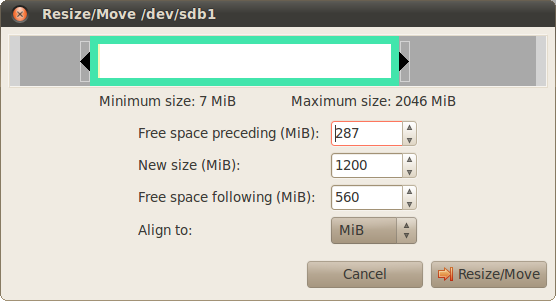













0 commenti:
Post a Comment