![]()
Just like the Loch Ness Monster, you may have heard the rumors about Google Drive. It turns out, one of the two actually does exist.
Today, we’re introducing Google Drive—a place where you can create, share, collaborate, and keep all of your stuff.
Whether you’re working with a friend on a joint research project, planning a wedding with your fiancé or tracking a budget with roommates, you can do it in Drive.
You can upload and access all of your files, including videos, photos, Google Docs, PDFs and beyond.

With Google Drive, you can:
Create and collaborate: Google Docs is built right into Google Drive, so you can work with others in real time on documents, spreadsheets and presentations. Once you choose to share content with others, you can add and reply to comments on anything (PDF, image, video file, etc.) and receive notifications when other people comment on shared items.
You can get started with 5GB of storage for free—that’s enough to store the high-res photos of your trip to the Mt. Everest, scanned copies of your grandparents’ love letters or a career’s worth of business proposals, and still have space for the novel you’re working on. You can choose to upgrade to 25GB for $2.49/month, 100GB for $4.99/month or even 1TB for $49.99/month. When you upgrade to a paid account, your Gmail account storage will also expand to 25GB.
Drive is built to work seamlessly with your overall Google experience. You can attach photos from Drive to posts in Google+, and soon you’ll be able to attach stuff from Drive directly to emails in Gmail. Drive is also an open platform, so we’re working with many third-party developers so you can do things like send faxes, edit videos andcreate website mockups directly from Drive. To install these apps, visit the Chrome Web Store—and look out for even more useful apps in the future.
This is just the beginning for Google Drive; there’s a lot more to come.
Get started with Drive today at drive.google.com/start—and keep looking for Nessie...
Create & collaborate.
In Google Drive, you can create new documents, spreadsheets and presentations instantly. Work together at the same time, on the same doc, and see changes as they appear.

Work better with the products you use everyday.
Gmail.
Say goodbye to bulky email attachments. Send a link from Google Drive in Gmail and everyone has the same file, same version—automatically.
Google+
Your pictures in Google Drive are instantly available in Google+, so you’re never more than one click away from sharing with your circles.

Powerful search.
Google Drive helps you get to your files faster. Search for content by keyword and filter by file type, owner and more. Google Drive can even recognize objects in your images and text in scanned documents.

View anything.
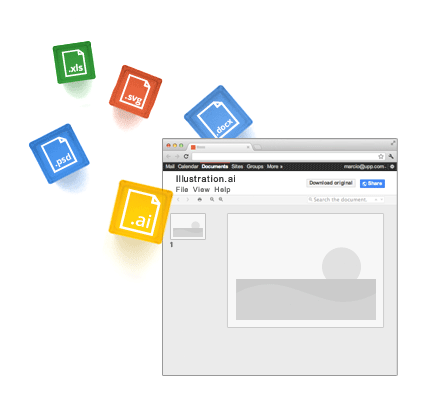
Google Drive with your favorite apps.
Create, open and share files from a variety of apps directly in Google Drive.
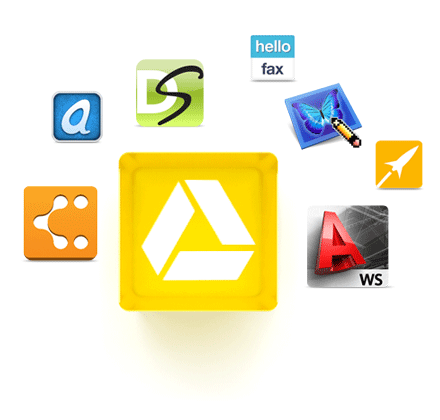
Share the way you want.
You can share files or folders with anyone, and choose whether they can view, edit or comment on your stuff.
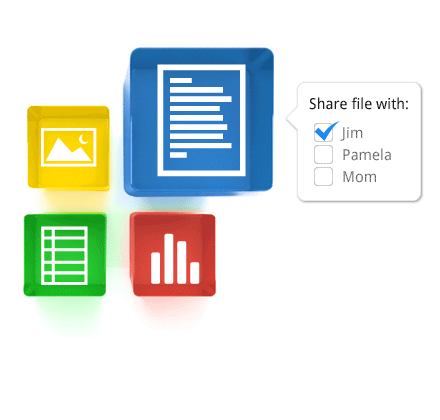
Start a discussion.
Create and reply to comments to get feedback and make files more collaborative.

Go back in time.
Google Drive tracks every change you make—so when you hit the save button, a new revision is saved.
You can look back as far as 30 days automatically, or choose a revision to save forever.
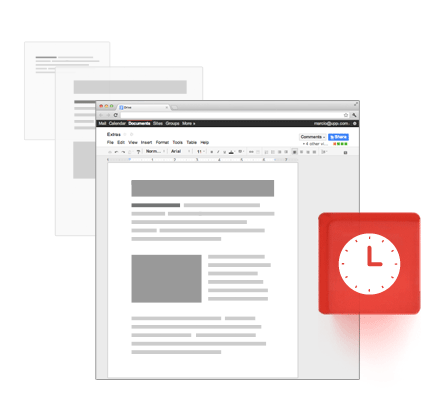
If you liked this article, subscribe to the feed by clicking the image below to keep informed about new contents of the blog:








0 commenti:
Post a Comment