 Invoking hp2xx.
Invoking hp2xx.The format of the hp2xx command is:
hp2xx [options] [input-file(s)]
It follows the UNIX System V tradition of a filter, i. e., options begin with `-', followed by a single letter and an optional parameter. Options must appear immediately behind the program name and before the input file name(s) (if specified). If no input file is given, hp2xx reads from stdin. In addition to this traditional option handling, hp2xx also supports GNU-style long options and option/non-option permutation (see section Option summary).
However, throughout this manual all examples will only display short options.
hp2xx writes to the output file whose name can be specified by option `-f'. Without option `-f', hp2xx generates output file names from the input names and the selected mode (see option `-m'). hp2xx writes to stdout if you supply a dash as output file name like in `-f-'.
hp2xx for the impatient.
This section is intended to give those of you a quick-start who are quite familiar with traditional UNIX-style programs and with HP-GL and other graphics formats. The following examples will give you a good idea of hp2xx's functionality. See section Option summary for further details.
hp2xx foo.hp
Preview of HP-GL graphics in file `foo.hp'. The picture will fit into a square of 200 mm width, assuming that your output device (screen) features 75 DPI resolution (default).
hp2xx -q -d86 -h160 -w220 foo.hp bar.hp
Multiple-file preview. Option `-q' puts hp2xx into "quiet" mode. The picture will fit into a rectangle of 220 mm width and 160 mm height, assuming a 86 DPI resolution of the output device (screen).
hp2xx -t -c12340567 -p12230412 foo.hp
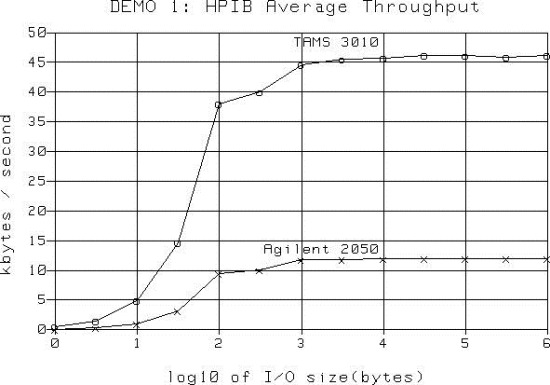
Preview, size according to original HP-GL data (as on a plotter), with different pen colors and sizes. Color and width according to:
Pen # : Color code / Size (pixel)
-------------------------------------
1 : 1 (black) / 1
2 : 2 (red) / 2
3 : 3 (green) / 2
4 : 4 (blue) / 3
5 : 0 (background) / 0
6 : 5 (cyan) / 4
7 : 6 (magenta) / 1
8 : 7 (yellow) / 2
hp2xx -m eps -l a.log -h100 -w150 -p542 foo.hp bar.hp
Encapsulated Postscript mode. Files `foo.eps' and `bar.eps' will be created. The diagnostic output will be written into `a.log', so hp2xx works quietly. Both EPS pictures will fit into a rectangle of size 150 x 200 mm. The size (width) of pen 1: 0.5 mm, pen 2: 0.4 mm, pen 3: 0.2 mm, pen 4 ... pen 8: 0.1 mm.
unix% cat foo.hp | hp2xx -m pcl -o30 -O50 -i -F -f- | lpr -P ljet
In this generic UNIX example, hp2xx reads HP-GL code from stdin, converts it to HP-PCL which is suitable for direct output on any HP Laserjet printer, and pipes the output via stdout into the appropriate printer queue. Option `-f-' forces hp2xx to write to stdout instead of a file, `-i' initializes the printer before the output, `-F' sends a FormFeed at the end of output. There will be (additional) 30 mm left and 50 mm top margins. 75 DPI are assumed per default.
hp2xx -m pcx -f foo3.pcx -d300 -h80 -w150 -r90 -P2:4 foo.hp
PCX mode. Output goes into file `foo3.pcx'. A limiting rectangle of 150 x 80 mm at 300 DPI is assumed. The picture will be rotated by 90 degrees. Only pages 2 to 4 of the multi-page HP-GL source is used (each occurrence of HP-GL code PG; increments the internal page counter).
hp2xx for the impatient
This section is intended to give those of you a quick-start who are quite familiar with traditional UNIX-style programs and with HP-GL and other graphics formats. The following examples will give you a good idea of hp2xx's functionality. See section Option summary for further details.

hp2xx foo.hp
Preview of HP-GL graphics in file `foo.hp'. The picture will fit into a square of 200 mm width, assuming that your output device (screen) features 75 DPI resolution (default).
hp2xx -q -d86 -h160 -w220 foo.hp bar.hp
Multiple-file preview. Option `-q' puts hp2xx into "quiet" mode. The picture will fit into a rectangle of 220 mm width and 160 mm height, assuming a 86 DPI resolution of the output device (screen).
hp2xx -t -c12340567 -p12230412 foo.hp
Preview, size according to original HP-GL data (as on a plotter), with different pen colors and sizes. Color and width according to:
Pen # : Color code / Size (pixel)
-------------------------------------
1 : 1 (black) / 1
2 : 2 (red) / 2
3 : 3 (green) / 2
4 : 4 (blue) / 3
5 : 0 (background) / 0
6 : 5 (cyan) / 4
7 : 6 (magenta) / 1
8 : 7 (yellow) / 2
hp2xx -m eps -l a.log -h100 -w150 -p542 foo.hp bar.hp
Encapsulated Postscript mode. Files `foo.eps' and `bar.eps' will be created. The diagnostic output will be written into `a.log', so hp2xx works quietly. Both EPS pictures will fit into a rectangle of size 150 x 200 mm. The size (width) of pen 1: 0.5 mm, pen 2: 0.4 mm, pen 3: 0.2 mm, pen 4 ... pen 8: 0.1 mm.
unix% cat foo.hp | hp2xx -m pcl -o30 -O50 -i -F -f- | lpr -P ljet
In this generic UNIX example, hp2xx reads HP-GL code from stdin, converts it to HP-PCL which is suitable for direct output on any HP Laserjet printer, and pipes the output via stdout into the appropriate printer queue. Option `-f-' forces hp2xx to write to stdout instead of a file, `-i' initializes the printer before the output, `-F' sends a FormFeed at the end of output. There will be (additional) 30 mm left and 50 mm top margins. 75 DPI are assumed per default.
hp2xx -m pcx -f foo3.pcx -d300 -h80 -w150 -r90 -P2:4 foo.hp
PCX mode. Output goes into file `foo3.pcx'. A limiting rectangle of 150 x 80 mm at 300 DPI is assumed. The picture will be rotated by 90 degrees. Only pages 2 to 4 of the multi-page HP-GL source is used (each occurrence of HP-GL code PG; increments the internal page counter).
Downloading hp2xx


Custom Search
If you liked this article, subscribe to the feed by clicking the image below to keep informed about new contents of the blog:






0 commenti:
Post a Comment