 Grml is a bootable live system (Live-CD) based on Debian. Grml includes a collection of GNU/Linux software especially for system administrators and users of texttools. Grml provides automatic hardware detection.
Grml is a bootable live system (Live-CD) based on Debian. Grml includes a collection of GNU/Linux software especially for system administrators and users of texttools. Grml provides automatic hardware detection.You can use Grml (for example) as a rescue system, for analyzing systems/networks or as a working environment. It is not necessary to install anything to a harddisk; you don't even need a harddisk to run it. Due to on-the-fly decompression Grml includes about 2.1 GB of software and documentation on the CD.
Grml provides more than 2500 software packages. Excluding library stuff, more than 1700 packages remain. We don't ship KDE and OpenOffice, but more than 800 packages which for example Knoppix does not provide. You'll get sysadmin's favourite tools, security- and network-related software, data recovery- and forensic-tools, many editors, shells, and of course many texttools. Choose between different flavours (grml, grml-medium and grml-small) and a x86 and a amd64 version depending on your needs.
Grml provides several scripts and utils which make life easier. The default interactive shell is Zsh and is configured with a very powerful setup, including a nifty the completion mechanism. grml-x is a wrapper for configuring and using the X window system. grml2usb is a tool for installing grml ISO(s) on a usb device for booting. grml-crypt is a program that provides an easy wrapper arround cryptsetup, mkfs, losetup and mount. grml-live is a build framework based on FAI (Fully Automatic Installation) for generating a grml and Debian based Linux Live system (CD/ISO). grml-tips provides useful tips and tricks for daily life on the command line. grml-vpn is a program to establish encrypted communication channels in a network, and so on...
Visit the FAQ for answers to some Frequently Asked Questions.
You can browse the list of software (packages) provided by grml - check out the Debian section at grml.org/files/.
Updates (via Distrowatch):
Michael Prokop has announced the release of Grml 2010.12, a bootable live system based on Debian with a collection of GNU/Linux software especially for system administrators: "Grml 2010.12, code name 'Gebrueder' is available. New features: new Linux kernel version based on 2.6.36.2; config-less X to take advantage of X.Org's automatic configuration; support for Kernel Mode Setting (KMS); grml-rescueboot / loopback.cfg feature and grub-imageboot for ISO boot; initial release of Kantan, an automated testing suite for continuous integration and a test environment; incremental grml-rebuildfstab triggered by udev events for faster execution time; improved serial console on multiple devices; vnc_connect boot option allowing to connect to an existing listening VNC client...."
Read the rest of the release notes for further details.
Download: grml_2010.12.iso (686MB, SHA1), grml_2010.12.iso (699MB, SHA1).
Recent releases:
• 2011-01-01: Distribution Release: Grml 2010.12
• 2010-04-30: Distribution Release: grml 2010.04
• 2009-10-31: Distribution Release: grml 2009.10
• 2009-06-01: Distribution Release: grml 2009.05
• 2008-12-02: Distribution Release: grml 2008.11
• 2008-02-26: Distribution Release: grml 1.1
This screenshot shows the bootsplash.
Booting.
This screenshot shows the bootup sequence right after the bootsplash.
Console
This screenshot shows w3m with image support on a framebuffer device. That's what you'll see when running 'grml-info' on the console.
Zsh
This screenshot shows GNU screen running on console using framebuffer device with zsh and the completion mechanism of zsh running cdrecord.
X Window System - Fluxbox
This screenshot shows grml 2010.04 running the X Window system with the fluxbox window manager. The desktop icons are presented by idesk and on the right side gkrellm is running. Get this desktop via running 'grml-x wm-ng'.
X Window System - Fluxbox
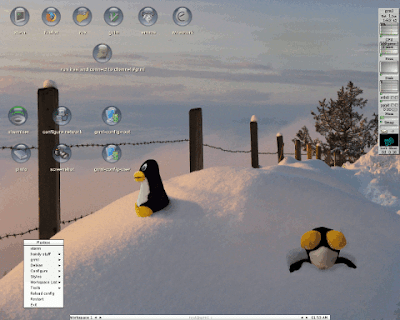






0 commenti:
Post a Comment