 In the days when Linux was a fledgling operating system, font handling was often identified as a major weakness. It was true that Linux then had problems with dealing with TrueType fonts, its font subsystem was prehistoric compared to its competitors, there was a dearth of decent fonts, difficulties in adding and configuring fonts made it almost impossible for beginners to improve matters for themselves, and jagged fonts with no anti-aliasing just added to a rather amateurish looking desktop.
In the days when Linux was a fledgling operating system, font handling was often identified as a major weakness. It was true that Linux then had problems with dealing with TrueType fonts, its font subsystem was prehistoric compared to its competitors, there was a dearth of decent fonts, difficulties in adding and configuring fonts made it almost impossible for beginners to improve matters for themselves, and jagged fonts with no anti-aliasing just added to a rather amateurish looking desktop.Fortunately, the situation is considerably better these days, with a better quality of user interface typography. With the continuing improving FreeType font engine producing high quality output, natively supporting scalable font formats like TrueType, Linux is making great strides. The recent expiry of the patent behind Apple's TrueType Bytecode Interpreter has meant that FreeType can now render beautiful fonts. Furthermore, the development of the Ubuntu font family, an open-type TrueType font, offers a further enhancement in screen readability.
Another factor that has contributed to Linux becoming more font friendly is improvements made in font management and editing software. Font management software lets users browse and preview fonts, to organise them by groups, to activate and deactivate fonts, make comparisons between fonts, find fonts suitable for a specific purpose, as well as generating font samples and font books. Many distributions have hundreds of fonts pre-installed. This type of software makes it simple to manage and evaluate these fonts. In this article, we have highlighted the best font management software available for Linux, as well as identifying our favorite font editor.
To provide an insight into the software that is available, we have compiled a list of 5 of our favorite font software. Hopefully, there will be something of interest here for users who want to mange the fonts on their computer. We give our highest recommendation to Fontmatrix and FontForge.
So, let's explore the 5 font software utilities at hand. For each application we have compiled its own portal page, a full description with an in-depth analysis of its features, screenshots, together with links to relevant resources and reviews.
Fontmatrix.

Fontmatrix is a manager built with the kind of features and abilities graphic designers, layout professionals along with others have felt necessary, but modernized with some new touches. The software is targeted at adventurous graphic designers and typesetters who need to manage lots of fonts for their work.
Fontmatrix has a concept of 'tagging'. This makes it really easy to group fonts and even sub-group them logically for use in a book for instance. The software also has extensive graphical user interface support for showing all glyphs in a font, previews of sample text, variable sizing and also tells what kinds of advanced Open Type features are inside each font. And not least, it creates a nice PDF catalogue of user's fonts for printing or reference. Fontmatrix is a font manager for professionals, but is intuitive and user friendly.
The software relies on FreeType to render font samples, and on Qt for its graphical user interface.
Fontmatrix 0.6.99
Features include:
* Attractive user interface which shows all the glyphs in a font, previews sample text, compare fonts, and font information
* Activating and deactivating your fonts
* Tagging fonts with sets
* Finding suitable fonts by constructing simple or complex queries, including using Boolean operators
* Refining the fonts selection by comparing glyphs in detail
* Generating font "books" in PDF format
* Toggle features of OpenType fonts for testing purposes
* PANOSE browser - the PANOSE system is a method for classifying typefaces solely on their visual characteristics
* Playful playground
* Edit tags
* Python scripting
* Configurable shortcuts
FontForge.
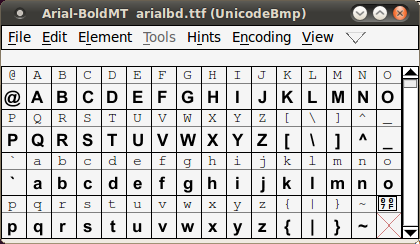
FontForge (previously known as Pfaedit) is an open source font editor, software designed to create and modify outline and bitmap fonts.
FontForge is also a font format converter, and can convert among PostScript (ASCII & binary Type 1, some Type 3s, some Type 0s), TrueType, and OpenType (Type2), CID-keyed, SVG, CFF and multiple-master fonts.
FontForge uses FreeType for rendering fonts on screen. Fonts that have been created with FontForge include DejaVu fonts, Linux Libertine, Beteckna, and Asana-Math.
Also included with FontForge are programs to generate a font thumbnail image, check for certain common errors and to compare two font files (fontimage, fontlint, and sfddiff respectively).
FontForge
Features include:
* Create or edit glyphs
* Supports many font formats, including TrueType, PostScript, OpenType, SVG, FON, FNT, Web Open Font Format, and TeX Bitmap fonts
* Supports Adobe's OpenType feature file specification
* Supports the unofficial Microsoft mathematical typesetting extensions (MATH table)
* Convert fonts from one format to another, or can store fonts in its native text-based "spline font database" format (.sfd)
* Uses Potrace or AutoTrace to trace bitmap images and import them into a font
* 2 scripting languages
* Internationalization support: (English), Russian, Japanese, French, Italian, Spanish, Vietnamese, Greek, Simplified & Traditional Chinese, German, Polish, and Ukrainian
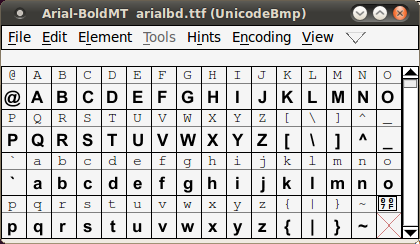
FontForge (previously known as Pfaedit) is an open source font editor, software designed to create and modify outline and bitmap fonts.
FontForge is also a font format converter, and can convert among PostScript (ASCII & binary Type 1, some Type 3s, some Type 0s), TrueType, and OpenType (Type2), CID-keyed, SVG, CFF and multiple-master fonts.
FontForge uses FreeType for rendering fonts on screen. Fonts that have been created with FontForge include DejaVu fonts, Linux Libertine, Beteckna, and Asana-Math.
Also included with FontForge are programs to generate a font thumbnail image, check for certain common errors and to compare two font files (fontimage, fontlint, and sfddiff respectively).
FontForge
Features include:
* Create or edit glyphs
* Supports many font formats, including TrueType, PostScript, OpenType, SVG, FON, FNT, Web Open Font Format, and TeX Bitmap fonts
* Supports Adobe's OpenType feature file specification
* Supports the unofficial Microsoft mathematical typesetting extensions (MATH table)
* Convert fonts from one format to another, or can store fonts in its native text-based "spline font database" format (.sfd)
* Uses Potrace or AutoTrace to trace bitmap images and import them into a font
* 2 scripting languages
* Internationalization support: (English), Russian, Japanese, French, Italian, Spanish, Vietnamese, Greek, Simplified & Traditional Chinese, German, Polish, and Ukrainian
Fonty Python.
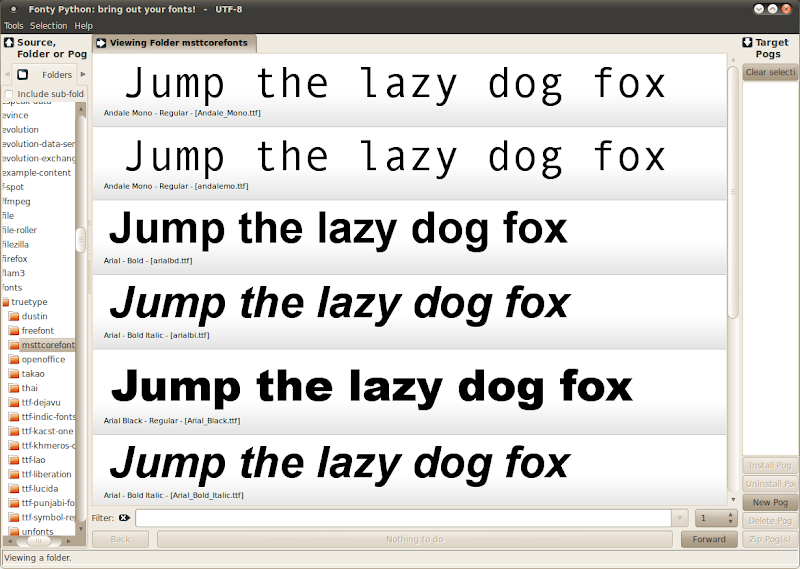
With this software, users can quickly view and filter arbitrary TTF, TTC, OTF or Type1 font files and then gather them together into 'pogs' which can be installed or removed as needed. In this way users control which fonts are installed on a per-project basis. Fonts never move from where they are stored, neither are copies made; only links to the original files are used to install the fonts into your home .fonts directory.
Fonty Python is written in Python and WxWidgets.
Fonty Python 0.4.2.3
Features include:
* Great for viewing fonts
* "Pogs" let you gather fonts together
* Multiple Pog selection lets you install, uninstall or remove multiple pogs simultaneously
* Command line version is also available for quick usage which lets users install and remove Pogs without having to start the graphical interface
* Keyboard shortcuts
* Font counting
Font Manager.

This application is not intended to be a professional-grade font management solution, but instead is a simple tool suitable for the needs of most desktop users.
Although designed with the GNOME desktop environment in mind, this utility integrates well with other desktop environments including KDE and XFCE.
Features include:
* Preview installed fonts
* Compare installed fonts
* Easily install or remove fonts
* Easily activate and de-activate installed fonts
* Specify different directories to search for fonts
* Group fonts into "Collections", and easily activate or de-activate groups of fonts
* Export "Collections" to an archive for easy backup, sharing, etc
* Provides quick access to all GNOME font utilities
* Sort families by right-clicking
Opcion Font Viewer.

This utility allows you to select and save your favourite fonts, apply font styles, and set your own sample/preview text.
Features include:
* View installed and uninstalled fonts
* List view of installed and uninstalled fonts
* Add and remove favourite fonts
* Favourites list can then be saved for future reference
* Customizable sample/display text
* Customizable font size
* Customizable font properties (bold, italic, etc.) in sample text area
* Changeable fonts displayed per page in List View
* Shortcut keys for navigating fonts






0 commenti:
Post a Comment