 KBibTeX is a reference management software primarily for BibTeX which is typically used in conjunction with TeX/LaTeX.
KBibTeX is a reference management software primarily for BibTeX which is typically used in conjunction with TeX/LaTeX. Beyond normal editing capabilities, KBibTeX offers features such as searching and importing new references from Google Scholar or BibSonomy.
KBibTeX is written using the KDE framework, but is not part of the official KDE Software Compilation or KOffice. There exist two versions of KDE: the original version is using the old KDE3 framework and has been in development since 2004; it is stable for daily use.
A new version building on the KDE4 framework is currently under development; the most recent stable release is 0.3.
Download
The prefered way to install KBibTeX is to use the packages as linked on this page or those provided by our distribution. Information on how to install from source is available at the bottom of this page.| KBibTeX 0.2.3.91 Beta 2 for next stable release | ||
|---|---|---|
| System | Binary | Source |
| Generic | .tar.bz2 | |
| KBibTeX 0.2.3 stable release | ||
| System | Binary | Source |
| Generic | .tar.bz2 | |
| Ubuntu, Kubuntu, and other variants | Lucid/x86, Lucid/AMD64 | |
| openSUSE Build Service | ||
| KBibTeX 0.2.2 older stable release | ||
| System | Binary | Source |
| Generic | .tar.bz2 | |
| KBibTeX SVN revision development snapshot, for testing purposes | ||
| System | Binary | Source |
| Generic | .tar.bz2 (see also below) | |
| openSUSE | .rpm (see also below) | |
Patches for stable releases
Unfortunately, no software is perfect, so I have to publish patches that fix issues with stable releases. If you build from source, please apply the following patches after unpacking the release .tar.bz2 archive.- KBibTeX 0.2.1
- PDF and PS export with TeXLive (non-critical)
- Fix handling of circumflex characters (critical)
If you encounter problems with circumflex characters such as â={\^a} or ê={\^e}, you have to fix your .bib files manually before opening them with KBibTeX patched with this fix.
Distribution-specific Installation
RPM-based Distributions
Within the openSUSE software repository, various authors contribute .rpm packages for various RPM-based distributions (inkl. Fedora, CentOS, RedHat, OpenSuse, SLED) and platforms (i586, x86_64, ...).Fedora Core
Thanks to Christian Nolte, KBibTeX is now in recent extras yum repositories, so that you can simply use yum to install it. Open a root console and type:yum install kbibtex
That is all you have to do, while doing a
yum update
will keep you up to date with new KBibTeX releases.
After the RPM package has been downloaded and installed by yum, you'll find KBibTeX within your KDE or Gnome menu under “office”.
Debian & (K)Ubuntu
Debian provides packages for KBibTeX and it is recommended to use these official packages. The official maintainer Michael Hanke provides KBibTeX packages in his personal APT repository, too. His repository provides packages for several Debian-based distributions and platforms and can be used as an alternative if no official packages are available for a specific distribution.Installing KBibTeX from the repository is easy. Include the following line in your /etc/apt/sources.list:
deb http://apsy.gse.uni-magdeburg.de/debian distribution main
Replace distribution with the name of your distribution (e.g. feisty or sarge). Now you have to update your package index:
apt-get update
(apt-get must always be run as user root or with sudo)
If this is done, you can install KBibTeX with a simple
apt-get install kbibtex
SuSE & openSUSE Linux
Packages for SuSE Linux 10.0 were provided by Stephan Graf. Packages for openSUSE 10.2 were provided by Carsten Niehaus using openSUSE's Build Service.SVN snapshots for openSUSE Linux
Cor Blom prepares .rpm packages of recent SVN snapshots. Filenames reflect the SVN revision number. When browsing the repository, look for files where the filename starts with kde3-kbibtex-svn.Installing from Source
To compile KBibTeX from source you need some devel packages from your distribution. Names may differ, but you need at least devel packages for Qt (3.3.x) and KDElibs (3.5.x).You can either install official releases (see source downloads above), install the SVN snapshot or use svn to check out from a read-only svn repository (current devel version is in trunk).
svn co http://www.unix-ag.uni-kl.de/svn/kbibtex/kbibtex/trunk kbibtex
The code from the svn repository (not from the snapshots) does not contain a configure script (see below). To create such a file, run the following two commands in the directory where you put the source code:
- export UNSERMAKE=no
(if you have KDE's make replacement unsermake installed) - make -f Makefile.cvs
- ./configure --enable-debug=full
(Add options like --prefix or --without-arts if necessary) - make
- You can run make install to install KBibTeX into /usr/local (or the prefix you've specified) which requires root priviledges. Use this option if you like to run this KBibTeX version on the long run or to provide this version to other users.
- You can perform the following manual steps to integrate KBibTeX into your system:
- Link the files src/.libs/libkbibtexpart.so and src/.libs/libkbibtexpart.la to ~/.kde/lib/kde3/
- Link src/kbibtex_shell.rc to ~/.kde/share/apps/kbibtex/
- Link src/z3950-servers.cfg to ~/.kde/share/apps/kbibtex/
- Link src/kbibtex_part.rc to ~/.kde/share/apps/kbibtexpart/
- Link xslt to ~/.kde/share/apps/kbibtexpart/
Don't forget: To avoid conflicts, please remove any system-wide KBibTeX installation first.









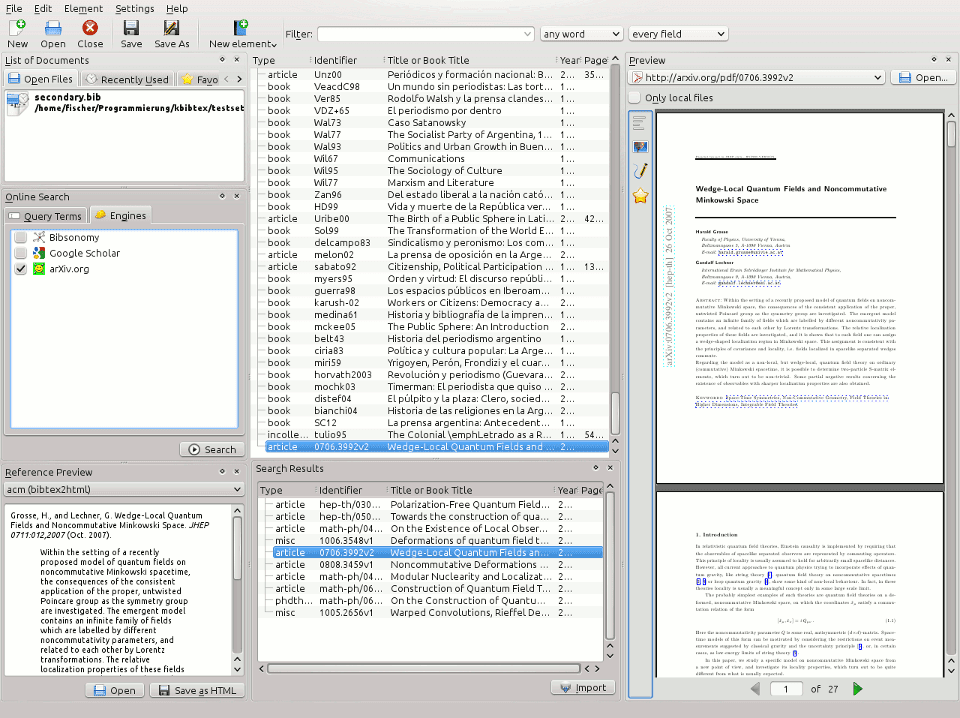

If you liked this article, subscribe to the feed by clicking the image below to keep informed about new contents of the blog:







0 commenti:
Post a Comment