 Usually, one's computer-related activity bears a double-sided nature, the user deals with applications on the desktop and navigates the web, latter process that tends to "force" the user to adopt various tools, needed for a proper optimal web experience.
Usually, one's computer-related activity bears a double-sided nature, the user deals with applications on the desktop and navigates the web, latter process that tends to "force" the user to adopt various tools, needed for a proper optimal web experience.Usually, following numerous websites, is managed by the user via RSS feeds tools, web-specific utilities specialized in bringing on the desktop the latest news from blogs, forums, etc, while the user is concerned with different tasks.
Yet, there are websites without RSS capabilities, "faulty" aspect enhanced by various demands, such as the ability to accurately perceive extra words added since user's last visit, extra bits not necessarily expressed as a new post, forum topic, etc.
Deltify implements an exciting manner of dealing with websites, in the sense of allowing the user to accurately observe extra words added to a website after a last visit, words notified as new regardless of their position (such as title, comments, followers, pieces of code, etc).
Basically, Deltify is a handy application dealing with one's browser bookmarks, bookmarks that are on-demand scanned, the difference/extra being highlighted with a yellow color.
Launching Deltify, displays a dialog containing the supported web sources (Firefox, Chrome, Chromium), clicking on web-browser icon-->Continue, presents the user a clear window featuring a left-side panel (where the bookmarks are displayed) and a main area (displaying the clicked bookmark's web content).
After the bookmarks are added (minutes, hours, etc, later), by pressing the top-left Scan button, Deltify scans the bookmarks, in order to expose the newly added text content.
Usability and proper identification method are definitely aspects considered by Deltify, searching and finding updated bookmarks, Deltify renders the left-side bookmarks' name with bold letters and fully highlights the new text with yellow, allowing the user to immediately distinguish between the "old" and the new text at a first glance.
Opening a bookmark is as simple as clicking the top-left web-browser icon, action that opens the bookmark via Firefox/Chrome/Chromium.
In order to notify (identify as) a change, Deltify uses a threshold (5 words by default), meaning, when a bookmarked websites adds 5 new words, Deltify perceives it as new/changed, threshold that can easily adjusted under Deltify-->Edit-->Preferences
Selecting a new web source (like from instance, closing Chromium's and open Firefox's) is to be performed under Deltify-->File-->Change Bookmark Source, action that summons the "wizard" configuration screen.
Deltify comes with Unity integration by providing HUD, desktop notifications, progressbar (used when on scanning web sources) and count badge support (counting the unread updated bookmarks).
Deltify 0.2.1 is available for free via Ubuntu Software Center.

Custom Search
If you liked this article, subscribe to the feed by clicking the image below to keep informed about new contents of the blog:

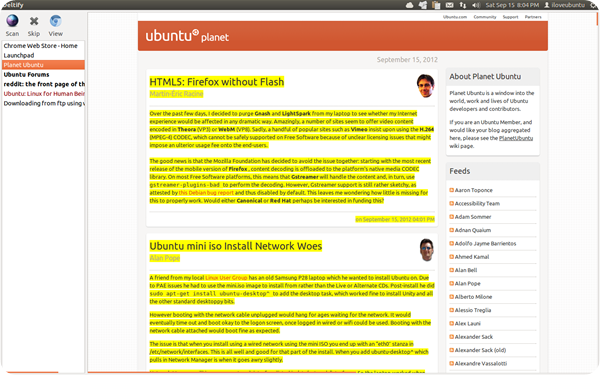
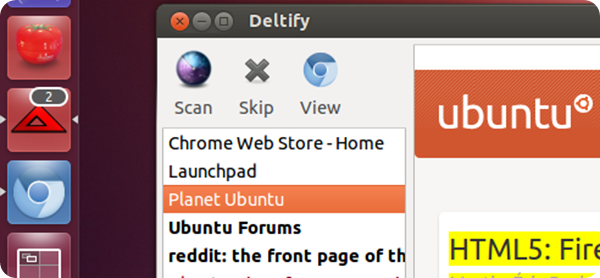






0 commenti:
Post a Comment