 PCLinuxOS is an English only live CD initially based on Mandrake Linux that runs entirely from a bootable CD.
PCLinuxOS is an English only live CD initially based on Mandrake Linux that runs entirely from a bootable CD.Data on the CD is decompressed on the fly, allowing up to 2GB of programs on one CD including a complete X server, KDE desktop, OpenOffice.org and many more applications all ready to use.
In addition to the live CD, you can also install PCLinuxOS to your hard drive with an easy-to-use livecd-installer.
Additional applications can be added or removed from your hard drive using a friendly apt-get front end via Synaptic.
Updates (via Distrowatch):
Bill Reynolds has announced the release of PCLinuxOS 2011-07 "Phoenix Xfce" edition: "PCLinuxOS Phoenix edition 2011-07 is now available for download. PCLinuxOS Phoenix edition 2011 live CD comes with the latest versions of most popular programs such as Xfce 4.8, Firefox 5.0, Thunderbird 3.1.11 just to name a few. OpenOffice.org Manager has been replaced with LibreOffice Manager. Due to the limited size of the live CD the office suite is not included but can be installed through the LibreOffice Manager either in live CD mode (3 GB of memory required) or preferably after hard drive installation. Addlocale has updated translations and can convert a PCLinuxOS installation into over 70 different languages. The software included on the live CD was based on community feedback as to what the PCLinuxOS users wanted to be included by default."
Read the rest of the release announcement a more complete list of changes and features.
Download: pclinuxos-phoenix-2011-07.iso (620MB, MD5).
Recent releases:
• 2011-07-18: Distribution Release: PCLinuxOS 2011-07 "Phoenix Xfce"
• 2011-07-14: Distribution Release: PCLinuxOS 2011.07 "KDE MiniMe"
• 2011-06-27: Distribution Release: PCLinuxOS 2011.6
• 2010-12-19: Distribution Release: PCLinuxOS 2010.12
• 2010-07-08: Distribution Release: PCLinuxOS 2010.07
• 2010-05-11: Distribution Release: PCLinuxOS 2010 "Openbox"
The precursor to PCLinuxOS was a set of RPM packages created to improve successive versions of Mandrake Linux (now Mandriva Linux). These packages were created by Bill Reynolds, a packager better known as Texstar.
From 2000 to 2003, Texstar maintained his repository of RPM packages in parallel with the PCLinuxOnline site. In an interview, Reynolds said he started PCLinuxOS "to provide an outlet for [his] crazy desire to package source code without having to deal with egos, arrogance and politics."
In October 2003, Texstar created a fork of Mandrake Linux 9.2. Working closely with The Live CD Project, Texstar has since developed that fork independently into a full-fledged distribution. The initial releases were successively numbered as "previews": p5, p7, p8 up to p81a, then p9, p91, p92, and p93.
PCLinuxOS is distributed as a Live CD, which can also be installed to a local hard disk drive or USB flash drive. Version 2009.1 provides a USB installer to create a Live USB, where the user's configuration and personal data can be saved if desired. A live USB of older versions of PCLinuxOS can be created manually or with UNetbootin.
The entire CD can be run from memory, assuming the system has sufficient RAM. PCLinuxOS uses APT-RPM, based on Advanced Packaging Tool (or APT), a package management system (originally from the Debian distribution), together with Synaptic Package Manager, a GUI front-end to APT, in order to add, remove or update packages.
If there is enough memory on the machine, and an active network connection, the Live CD can update packages. PCLinuxOS is also designed to be easy to remaster after installation, creating one's own personalized Live CD, using the mklivecd tool.





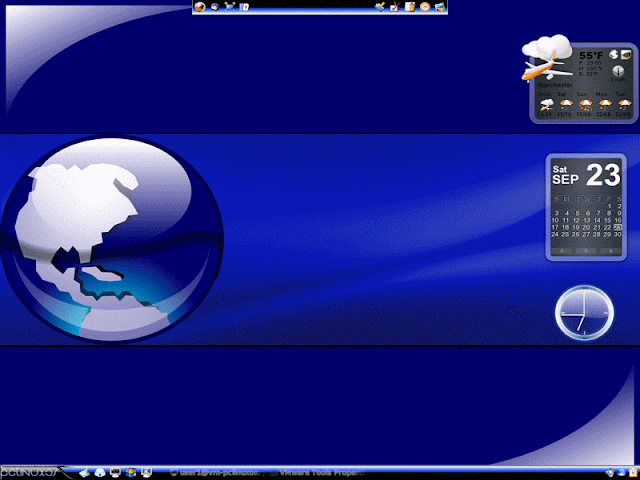









0 commenti:
Post a Comment