 Krusader is an advanced twin panel (commander style) file manager for KDE and other desktops in the *nix world, similar to Midnight or Total Commander.
Krusader is an advanced twin panel (commander style) file manager for KDE and other desktops in the *nix world, similar to Midnight or Total Commander.
It provides all the file management features you could possibly want. Plus:
Extensive archive handling
Mounted filesystem support
File transfers with (S)FTP
Advanced search module
An internal viewer and editor
Directory synchronisation
File content comparisons
Powerful batch renaming
And much much more ...
Mounted filesystem support
File transfers with (S)FTP
Advanced search module
An internal viewer and editor
Directory synchronisation
File content comparisons
Powerful batch renaming
And much much more ...
It supports a wide variety of archive formats and can handle other KIO slaves such as smb or fish. It is (almost) completely customizable, very user friendly, fast and looks great on your desktop! You should give it a try.
Integrated terminal editor.
Integrated terminal editor.
This piece of software is developed by the Krusader Krew, published under the GNU General Public Licence.
Get your copy of the Krusader file manager
Looking for a quick source download? Krusader comes in different flavors:
The latest stable version of Krusader.
Mature, and safe for everyday use.
Mature, and safe for everyday use.
This version is a (possibly) unstable build of Krusader.
Supplied for users who want to stay on the bleeding edge of file management.
Supplied for users who want to stay on the bleeding edge of file management.
Chances are good, that Krusader is already part of your distribution and can be installed without major effort. In a perfect world Krusader is only one command away ...
Debian.
# apt-get install krusader
Note: This is supposed to work on any Debian based system like Ubuntu or Mepis as well as other apt-get aware distributions such as ALT Linux.
Related links: Packages.debian.org, Packages.ubuntu.com
Gentoo.
# emerge krusader
Note: Refer to the official Gentoo Handbook if you intend to try the testing branch.
Related links: Packages.gentoo.org
Fedora.
# yum install krusader
Related links: Fedora package database
Mandriva.
# urpmi krusader
Features.
Note
The most important features and improvements are highlighted here, it would make this list too long if we were to include all the features and improvements. You will discover even more features in this documentation and in the ChangeLog file.
Orthodox File Manager (OFM) features.
Two powerful and easy to use OFM panels.
Command Line and optional Terminal emulator below.
Strong keyboard orientation and the ability to perform all functions without the mouse.
Context-dependent invocation of scripts and programs e.g. mouseclick/Enter (execute or open with the associated application), F3 (view) and F4 (edit).
User Menu, create your own customized menu.
History e.g. Folder History, Popular URLs, ...
Virtual file systems (VFS) e.g. for Remote Connections, archives, search results, synchronizer.
Powerful internal viewer and editor via kparts supporting almost every file format.
Advanced Search module : searching in archives and search content on remote file systems.
Several Panel view modes via the PopUp Panel.
Krusader tools.
Remote Connections : FTP/SAMBA with SFTP/SCP support via KIO Slaves
Locate GUI frontend
Synchronize Directories
Mount-Manager
Disk Usage
Root mode
Krusader features.
Archive Handling: browsing, unpack, pack, testing. Supported archives : ace, arj, bzip2, deb, gzip, iso, lha, rar, rpm, tar, zip and 7-zip.
Checksum creation-verification mechanism that supports md5, sha1, sha256, sha224, sha256, sha384, sha512, tiger, whirlpool, cfv and crc.
Calculate occupied space of files and folders, archives and remote filesystems.
Directory comparison and filtering.
Compare files by content via external diff programs like Kompare, Kdiff3 or xxdiff.
Rename files and folders via Krename
Completely supports drag'n'drop: drag from Konqueror straight into a .tar.gz file, from Krusader's panel into the trash-bin, the desktop or into Konqueror
Preserve date for local targets at copy/move operations.
F2 opens a Terminal Window in the current directory.
Easy editing of file permissions and ownership and Numeric Permissions.
Selection filters used in e.g. Synchronizer and KruSearcher.
Jump-Back
mimetype-aware.
Tabbed panels and Tabbed Editor/Viewer.
Quick search
File splitter
Mouse Gestures
Quick Navigation in the Location Toolbar.
WhatsThis Help function in favour of tooltips where reasonable.
Sync-browsing
Customize Krusader to your own needs.
Konfigurator Krusader's configuration center.
Main Toolbar, Actions Toolbar for user actions and bookmarks.
Key-bindings
Colors
Panel profiles
Bookmark-Manager
Selection Modes
Many more features can be configured the way you like.
Krusader Extensions.
UserActions
Color Profiles
Key-binding Profiles
If you liked this article, subscribe to the feed by clicking the image below to keep informed about new contents of the blog:

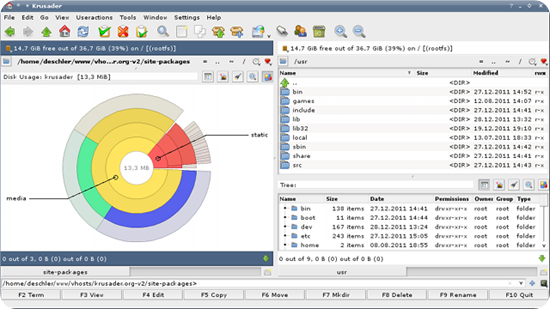
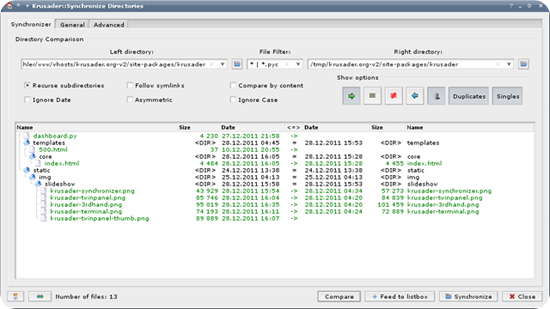





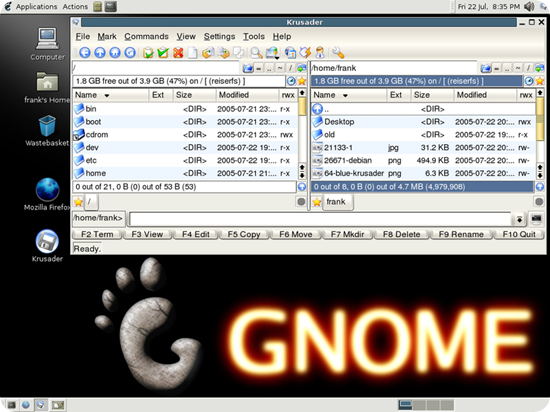




0 commenti:
Post a Comment