 SpeedCrunch is a light weight, fast, precision scientific calculator released under GPL. The first time I ran this calculator on my machine, I found its interface rather queer; considering I was used to the traditional view of a calculator.
SpeedCrunch is a light weight, fast, precision scientific calculator released under GPL. The first time I ran this calculator on my machine, I found its interface rather queer; considering I was used to the traditional view of a calculator.
SpeedCrunch has a large text area (Output) which displays the result of the calculation and a small text field (Input) right below it in which the user can type commands. Talking of commands, there are a whole lot of stock commands available.
Uses of SpeedCrunch calculator.
You can use SpeedCrunch to calculate complex quadratic equations, find the surface area of 3D and 2D objects, use inbuilt commands by typing them in the input instead of using the mouse and much more.
There are around 45 constants built into SpeedCrunch which can be used in your calculations readily with the click of a mouse. Some examples of these constants are Avogadro’s number, Atomic mass unit, Coulomb’s constant, Earth mass, Light year, Elementary charge and so on. You can view the full list of constants by using the keyboard shortcut [Ctrl+2]. To use the value of the mathematical constant Pi, just use ‘pi’.
- history and results on a scrollable display
- up to 50 decimal precisions
- unlimited variable storage
- intelligent automatic completion
- fully usable from the keyboard
- more than 50 built-in math functions
- optional virtual keypad to be used with a mouse
- on-the-fly and selection calculation
- customizable appearance
- syntax highlighting and parentheses matching
What's new in version 0.10
- bug fixing of almost all known bugs
- ERF, ERFC, GAMMA, LNGAMMA, IDIV and MOD functions
- math book browsable pages dock window
- automatic calculation of the selected text
- automatic syntax highlighting color generation
- complete support for RTL (right-to-left) written languages
- ability to change the language on-the-fly
- restore last session
- save and load session
- batch calculation
- full screen mode
- minimal view version
- status bar
- context menu for tray icon
- new keyboard shortcuts and redesigned menu
- new Turkish (incomplete) translation
- preliminary support of logic functions
- extended output of real-valued numbers to non-decimal modes
- allow real-valued arguments for NPR and NCR
- default desktop file for menu integration in Linux desktops
- possibility to package portable versions with no need for installation
SpeedCrunch is packaged by the following Linux distributions. Note that packages available from various distributions are not necessarily the latest version.
For other Linux distributions, you can install SpeedCrunch by compiling it from source code. See the instructions below.
Source code.
To build the source code and install:
- Download the tarball: speedcrunch-0.10.1.tar.gz (1.6 MB)
- Extract the package to a temporary directory
- Run cmake . from the src subfolder, followed by make
- To install it, run make install (might need administation privileges)
NOTE: the following tools and libraries are required:
If you liked this article, subscribe to the feed by clicking the image below to keep informed about new contents of the blog:


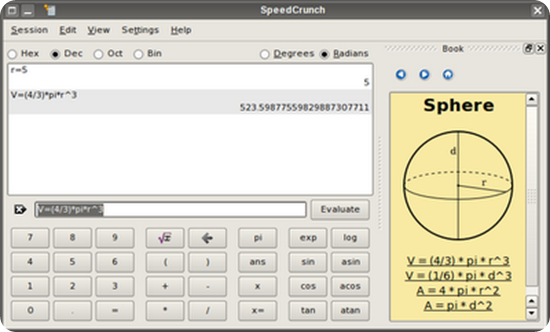

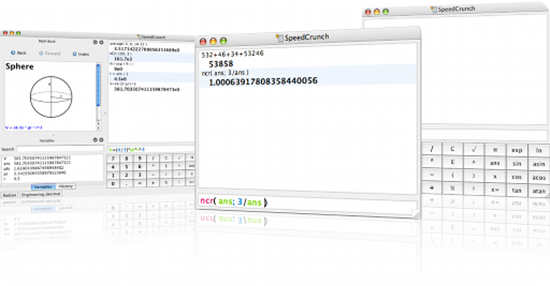





0 commenti:
Post a Comment