
Irssi is an IRC client program for Linux. It was originally written by Timo Sirainen, and released under the terms of the GNU General Public License in January 1999.
Irssi was written primarily to run on Unix-like operating systems, and binaries and packages are available for Gentoo Linux, Slackware, SUSE (openSUSE), Frugalware, Fedora, FreeBSD, and Solaris.
Several versions are available for the UNIX-based Mac OS X, including a text-mode version using Fink or MacPorts and two graphical versions, IrssiX, and MacIrssi. The Cocoa client Colloquy was previously based on Irssi,but it now uses its own IRC core implementation.
Download.
There are several ways you can get irssi:- Sources for the latest release. They're pretty easy to compile, but read the included INSTALL file if you get into trouble.
- Binaries for the latest release.
- Nightly development snapshots. They might be broken once in a while, but usually should work just fine. You can get them as .tar.gz sources or binaries.
- SVN - You can also get the very latest version that exists. It works mostly like nightly snapshots, but is a bit more difficult to compile.
Sources.
- Latest release version: 0.8.15
- Download .tar.gz (sig) .tar.bz2 (sig) To verify the signatures:
- gpg --keyserver wwwkeys.pgp.net --recv-keys DDBEF0E1
- You shouldn't really trust this key without verifying its fingerprint. See it with gpg --fingerprint staff@irssi.org and ask someone if it matches (eg. #irssi).
- gpg --verify irssi-0.8.15.tar.gz.asc
- This key is different from the one used to sign binaries of versions before 0.8.10.
- More gpg help can be found from GPG manual
- You can download it from ftp.gnome.org
Binaries.
Binary packages for latest version (0.8.15)- Latest Gentoo version can always be installed with
emerge irssi - Slackware users can get latest irssi from slackware-current
- SuSE Linux user can get the latest version from OpenSuse or a local mirror.
The factory distribution ships with 0.8.15 aswell. - Latest Frugalware version can always be installed with pacman -S irssi.
- Red Hat/Fedora
- Solaris pkg-get install irssi
- Mac OS X: fink
- MacPorts users on Mac OS X may use "sudo port install irssi" to compile the irssi package.
- Windows users can download it here. (Special thanks to Joshua Dick)
From those hostnames, extract all nicknames they have used. Repeat until you have identified all nicknames a user might have used.
The advantage of this method over the more traditional "given a hostname identify all nicknames it has used" is that you can identify nicknames across hostmask addresses.
Stalker can be found on GitHub at http://github.com/symkat/Stalker.
More information can be found on the authors Blog
Screenshots.

Custom Search
If you liked this article, subscribe to the feed by clicking the image below to keep informed about new contents of the blog:





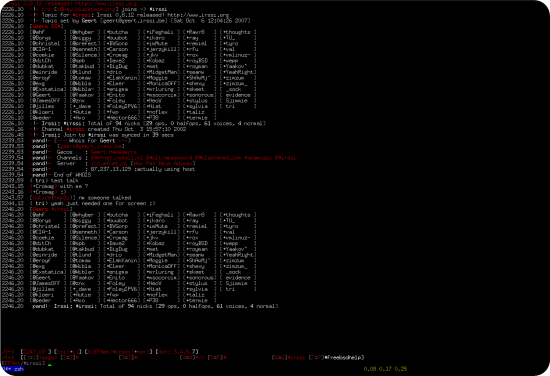
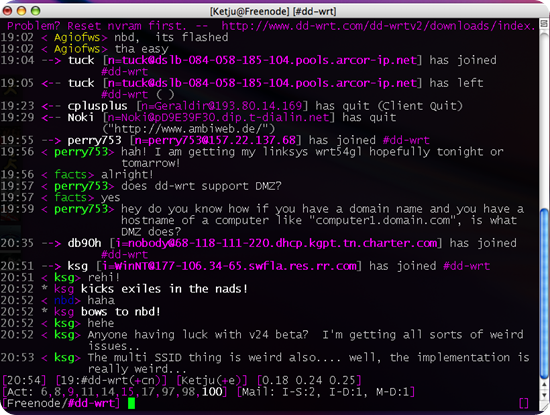
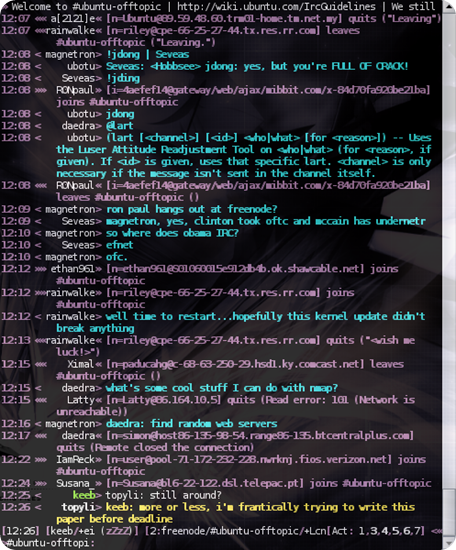
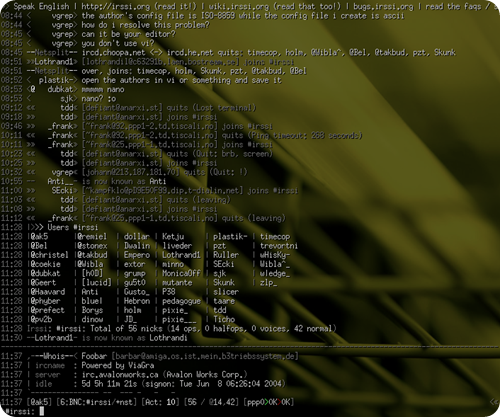

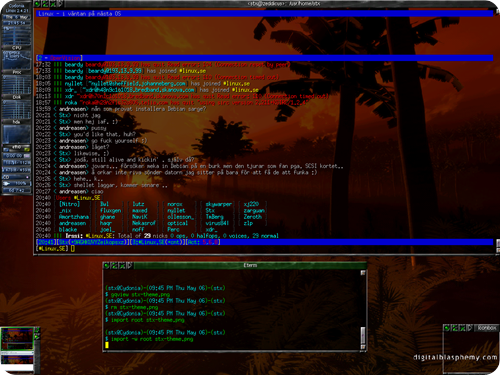


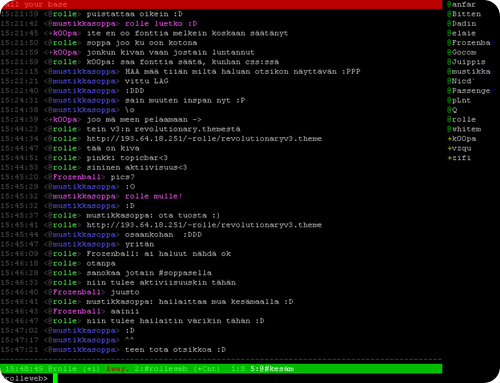






0 commenti:
Post a Comment