 LuninuX OS is a super-fast, great-looking, secure, intuitive operating system that powers desktops and laptops. LuninuX OS is absolutely free, and comes with a selection of the best applications designed to meet most of your daily needs.
LuninuX OS is a super-fast, great-looking, secure, intuitive operating system that powers desktops and laptops. LuninuX OS is absolutely free, and comes with a selection of the best applications designed to meet most of your daily needs.It can be run directly from a CD/DVD/USBStick and optionally be installed to a HDD, including IDE, SCSI, SATA, PATA and USB drives.
Imagination means everything thus LuninuX OS was an idea and is still an idea; after trying the same old gnome look over and over and over...and over...i was really tired of the overall apperance and feel of the desktop; so one day, in a magical land of Sn0w; i tryed some thing new and i loved it, so many days passed and i need to share it but it was not ready, many more days passed and i found the problem was "attributed to human error", i was granted a wise and finaly LuninuX OS was real.
LuninuX OS comes with all the codecs and media players need for a good multimedia experience. It is capable of playing the following formats: avi (xvid/divx), mpg, mp4(h264), mp3, ogg, ogm, mov (quicktime), flac, aac, wav, ape, flv (flash movies), swf, cd audio, cd video, dvd video, ipod videos.For dealing with wma, wmv, rm and rmvb you can install extra codecs available via our Easy-Install.
Recent releases:
• 2012-07-27: Distribution Release: LuninuX OS 12.00
• 2012-05-20: Development Release: LuninuX OS 12.00 Beta 2
Minimum Hardware:
1000MHz x86 processor
256MB plus 256MB Swap or more system memory (RAM)
10GB of disk space or more should work well
Graphics card and monitor capable of 800×600
CD/DVD-drive
Sound support, if you need sound.
Internet access is helpful
Recommended Hardware.
2000MHz x86 processor
1024MB of system memory (RAM)
20GB of disk space works well
Graphics card and monitor capable of 1024×768
CD/DVD-drive/USB-port
Sound support, Keyborad and Mice.
Internet access.
Excellent Hardware.
2500MHz dual-core x64 processor
2048MB or more system memory (RAM)
More than 100GB of disk space
Graphics card and monitor capable of 1280×768 or better
CD/DVD-drive/USB-port
Sound support, Keyborad and Mice.
Internet access.
Applications.
Firefox
Libreoffice
Gnome player
Mplayer
Gimp
Terminal
Chat and Browsers
Mypaint
and more.
Screenshots.

Custom Search
If you liked this article, subscribe to the feed by clicking the image below to keep informed about new contents of the blog:

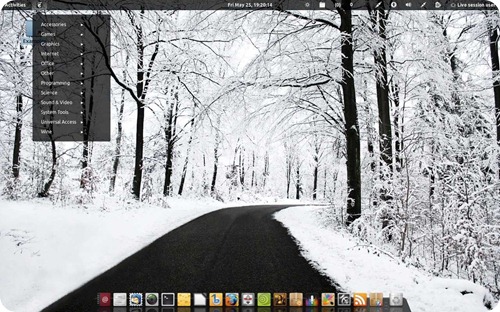
















0 commenti:
Post a Comment