 GMPC (Gnome Music Player Client) is a GTK2 frontend for Music Player Daemon. It is released under the GNU General Public License and is free software.
GMPC (Gnome Music Player Client) is a GTK2 frontend for Music Player Daemon. It is released under the GNU General Public License and is free software.It is designed to be lightweight and easy to use, while providing full access to all of MPD's features.
Users are presented with several different methods to browse through their music. It can be extended by plugins, of which many are available. GMPC is the oldest maintained Graphical client for MPD. The project was started in 2003 and been under constant development ever since.
Features.
Expanded and collapsed view.
Mini mode.
Full control over mpd.
User-configurable columns.
Multiple MPD profiles.
Keyboard friendly.
Support for multimedia keys.
Commandline control (via gmpc-remote).
Searching of playlist and database
Full playlist editing support.
Full metadata support. Cover art, artist art, artist biography, similar artist, album information, lyrics, similar songs. Information provided using plugins.
Support for fetching and parsing of online playlists. (pl3,m3u, etc).
Popup notification.
Gnome-do like quick-interface.
Scalable. Works well with databases ranging from a few songs to several 100 thousand songs.
Very flexible tag based database browser.
Metadata based browser.
Mac OsX integration.
Windows support.
Copy from any song list to playlists.
Plugin system.
Available in many languages.
much more.
plugins provide aditional functionality.
Serving local music files to mpd. (mserver)
Fetching lyrics from lyricwiki, lyricdb, leolyrics and more.
Fetching Artist images from last.fm, jamendo, magnatune, discogs, etc.
Fetching Cover art from last.fm, amazone, jamendo, magnatune, discogs, etc.
Jamendo and Magnatune integration. (Browsing, searching, playing).
Last.fm Radio integration.
etc.
Installation.
For most distributions packages of gmpc are available in the repositories, some even ship plugins. If you install a gmpc from the repository check if the package is recent. For example ubuntu shipped a 2 year old version until recently, suse on the other hand ships the latest stable version including all the stable plugins.
Source.
If you installed gmpc from your distro's repository, uninstall gmpc and libmpd first .
To intstall gmpc you need the following programs to be installed:
* gcc compiler * libtool * intltool Version 0.21 or higher * glib * libcurl * libsoup * gobject * gtk+-2.0 * gmodule * libglade * gthreads * libmpd * gob 2.0 * hicolor theme
Install libmpd.
Get a copy of libmpd and extract it:
tar -zxf libmpd-0.18.0.tar.gz
Enter the directory:
cd libmpd-0.18.0/
Run the needed autotools:
./configure
Watch the output carefully for errors. If it was succesfull build libmpd:
make
And install it (you might want to run this as root):
make install
Install gmpc.
Get a copy of gmpc and extract it:
tar -zxf gmpc-0.18.0.tar.gz
Enter the directory:
cd gmpc-0.18.0/
Run the needed autotools:
./configure
If it complains about not finding libmpd, make sure you have it installed and pkg-config can find it. For example if you installed libmpd in /opt and pkg-config cannot find it try telling it where to look by setting the following environment variable:
export PKG_CONFIG_PATH=/opt/lib/pkgconfig/
and rerun configure
If it was succesfull you can build gmpc
make
And install it (you might want to run this as root):
make install
Don't forget this step, gmpc won't run without this step.
If everything went smooth, you should be able to run gmpc.
Install a gmpc plugin.
For this example I use the coveramazon plugin, but it applies for all plugins:
Get a copy of the plugin and extract it:
tar -zxf gmpc-coveramazon-0.18.0.tar.gz
Enter the directory:
cd gmpc-coveramazon-0.18.0/
Run the needed autotools:
./configure
If it complains about not finding libmpd or gmpc, make sure you have it installed and pkg-config can find it. For example if you installed libmpd in /opt and pkg-config cannot find it try telling it where to look by setting the following environment variable:
export PKG_CONFIG_PATH=/opt/lib/pkgconfig/
and rerun autogen.sh
If it was succesfull you can build gmpc-coveramazon
make
And install it (you might want to run this as root):
make install
If everything went smooth, after restarting gmpc, you should be able to see this plugin in gmpc.
Install.
For most distributions packages of gmpc are available in the repositories, some even ship plugins. If you install a gmpc from the repository check if the package is recent. For example ubuntu shipped a 2 year old version until recently, suse on the other hand ships the latest stable version including all the stable plugins.

Custom Search
If you liked this article, subscribe to the feed by clicking the image below to keep informed about new contents of the blog:



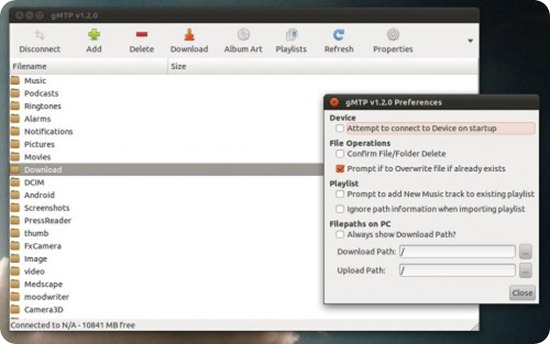






0 commenti:
Post a Comment