 Music Player Daemon (MPD) is a flexible, powerful, server-side application for playing music. Through plugins and libraries it can play a variety of sound files while being controlled by its network protocol.
Music Player Daemon (MPD) is a flexible, powerful, server-side application for playing music. Through plugins and libraries it can play a variety of sound files while being controlled by its network protocol. MPD Is Edit. General overview
W0rmAdded by W0rm
A server that plays music (Music Player Daemon)
A queue and control for your music.
Can be controlled through various clients locally and over the network with TCP.
A music file decoder with various open source audio input plugins and output plugins, using multiple outputs simultaneously if requested.
A HTTP input streamer.
an HTTP website URL can be an added to the queue, or played directly (supported filetypes only).
MPD Is Not Edit.
An album art protocol.
Though there are many clients which support album art.
An equalizer.
A music tagger.
There are some clients that are capable of tagging music files, though, since tagging capabilities aren't built into the server, the music collection must be locally accessible.
A text parser for your playlist files.
Though it will parse its own playlist files and various clients can parse yours, though not all clients.
A statistics server.
This would be better accomplished by a companion server. We follow the KISS principle here.
A music visualization output.
Visualization of the output can be done by an independent audio program.
An output plugin could help.
MPD clients could decode and visualize the file themselves in sync with the server.
projectM can create visualizations for pulseaudio-servers, among others.
A remote file server.
OpenAFS, NFS, sshfs, samba and many other network file systems are more than capable.
A video server.
This is not the intention and it's not practical for MPD to be a video server. Something more along the lines of Video Lan Client would probably be a great alternative if looking to control and view video remotely.
MPD uses a flat file database to maintain the basic music file information when it is not running. Once the daemon is started, the database is kept completely in-memory and no hard disk access is necessary to look up or search for local audio files. Usually, music files must be below the music root directory and are only added to the database when the update command is sent to the server. Playback of arbitrary files is only allowed for local clients which are connected to the server via Unix Domain Sockets. MPD does not provide a built-in tag editor; this functionality is handled by clients or external programs, though 3rd party patches do exist to add this functionality to the server.
The client/server architecture provides several advantages over all-inclusive music players. Clients may communicate with the server remotely over an intranet or over the Internet. The server can be a headless computer located anywhere on the network. Music playback can continue seamlessly when not using X or restarting X. Different clients can be used for different purposes – a lightweight client left open all the time for controlling playback with a more fully featured client used for intensive database searches. Several clients can use the same database, even running simultaneously remotely or under different user accounts.
Install.
Installing from source should work for all *nix distributions. In many cases it is better to go below to look for specific installation instructions for your distribution if you're in a *nix distribution.
General Installing From Source
- First check that you have all the dependencies that you want from Dependencies
- Retrieving the sources
- Follow the procedure at linuxquestions.org going straight to the ./configure step if you downloaded from subversion. A hint that that link doesn't give is there are specific options that you can look through by typing ./configure --help, then adding those to your ./configure will make your MPD turn out differently, although the defaults will do just fine. See the Configure section to see the ./configure options.
Debian Install Procedure
If you are using any of the following Debian distributions:- Sarge
- Etch (oldstable)
- Lenny (stable)
- Squeeze (testing)
- Sid (unstable)
aptitude update
aptitude install mpd
Note: Due to licensing restrictions, the Debian package does not support the LAME (mp3) encoder for HTTP streaming.
Ubuntu Install Procedure.
- First, edit
/etc/apt/sources.listand enable the 'universe' repository. After you make this change, you will have to runapt-get update. - You can use Synaptic. If for some reason this installation fails, this howto on the Ubuntu Forums may help.
aptitude update
aptitude install mpd
OR
If you just need only MP3 and FLAC support through ALSA, then you can compile it from source:
- download the latest sources
- extract them to some directory (for example mpd-x-x-x)
- go to this directory (for example cd mpd-x-x-x)
- install the dependencies, compile and install:
sudo aptitude update
sudo aptitude install libasound2-dev libmad0-dev libid3tag0-dev libflac-dev libflac++-dev
./configure
make
sudo make install
Gentoo Install Procedure.
To install from the mpd-portage overlay see the mpd-overlay guide.
- Check that you have all the USE flags you want supported for MPD, for questions about specific dependencies see the Dependencies page.
- Install MPD:
# emerge mpd
- Edit the /etc/mpd.conf file as a superuser:
# {your text editor here} /etc/mpd.conf
-
- The log files you specified in /etc/mpd.conf must exist before running MPD.
- The log files must also have the permissions set so that they can be edited by the default user (normally user: mpd).
- The log files you specified in /etc/mpd.conf must exist before running MPD.
-
- Put your music/playlists in the directories defined in /etc/mpd.conf (symlinks are fine).
-
- Setup MPD to start in the init scripts:
# rc-update add mpd default
- Finally start MPD:
# /etc/init.d/mpd start
Arch Linux Install Procedure.
- Install with pacman
pacman -S mpd
- Configure MPD
cp /usr/share/mpd/mpd.conf.example /etc/mpd.conf
{your editor} /etc/mpd.conf
- Create these two directories if they don't exist: ~/.mpd and ~/.mpd/playlists
mkdir -p ~/.mpd/playlists
- Start MPD
/etc/rc.d/mpd start
- Install a client - this will give you every client in pacman
pacman -S ncmpc ncmpcpp mpc gmpc glurp sonata
Fedora/RHEL/CentOS Install Procedure.
Fedora
- MPD is available through rpmfusion.org for patent reasons. Just add the RPM Fusion free repository and install with:
# yum install mpd
- Edit the /etc/mpd.conf file as a superuser:
# $EDITOR /etc/mpd.conf
- Finally start MPD:
# service mpd start
- Make it come on when you reboot:
# chkconfig mpd on
- The clients (mpc, ncmpc, gmpc, sonata, xfmpc, xfce4-mpc-plugin, gimmix, pympdtouchgui) are available from fedora (official repo). Install them with:
# yum install mpc
Substitute "mpc" in the command above with the client you want.
RHEL/CentOS.
- MPD is available through RPMforge. Add the RPMforge repository configuration and install with:
# yum install mpd
or
# apt-get install mpd
if you prefer apt.
- Edit the /etc/mpd.conf file as a superuser:
# $EDITOR /etc/mpd.conf
- Start mpd as a non-privileged user:
$ mpd
- The mpc client is also available from RPMforge. Install it with:
# yum install mpc
Foresight Install Procedure.
- MPD is available through conary, install with:
# sudo conary update mpd
- Edit the /etc/mpd.conf file as a superuser:
# {your text editor here} /etc/mpd.conf
- Finally start MPD:
# service mpd start
- Make it come on when you reboot:
# chkconfig mpd on
Mandrake Install Procedure.
- MPD is available through urpmi, to install:
urpmi mpd
Install Procedure
Slitaz is a compact linux distro (around 100MB after install) with a nice package manager. This makes it easy to install mpd on a really compact distro.
- Install Slitaz on your system (Slitaz by default is a live CD) Slitaz HD Install, make sure you use the default user tux on install
- MPD is available through Tazpkg
# tazpkg recharge
# tazpkg get-install mpd
FreeBSD Install Procedure.
Installing with Ports.
-
- you may need to update your ports tree (use CVSup, see the FreeBSD handbook)
- make sure internet works, or put the source file in /usr/ports/distfiles
- if portupgrade is installed
portinstall musicpd
otherwise
cd /usr/ports/audio/musicpd
make install clean
Installing with Packages
- you may need to set some options, otherwise you will probably get an outdated MPD release (see the FreeBSD handbook)
- make sure internet works, then do a
pkg_add -r musicpd
- without internet download the package from http://www.freebsd.org/ or http://www.freshports.org/, then do
pkg_add /path/to/package.tgz
Configure MPD
- for general configuration: edit /usr/local/etc/mpd.conf (see Configuration for details)
- to start MPD at boot time: edit /etc/rc.conf and include musicpd_enable=YES
Kernel compilers beware.
- MPD needs System V shared memory; make sure 'SYSVSHM' is included in your kernel!

Custom Search
If you liked this article, subscribe to the feed by clicking the image below to keep informed about new contents of the blog:


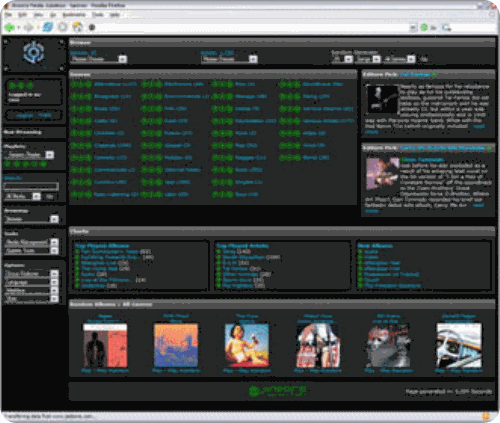










Downloads
ReplyDeleteencog-dotnet-core-3.1.0.zip
encog-dotnet-core-3.2.0-beta2.zip
encog-dotnet-dll-3.1.0.zip
encog-dotnet-dll-3.2.0-beta2.zip
encog-dotnet-more-examples-5.3-beta2.zip
encog-encog-dotnet-more-examples-3.1.0.zip
encog-silverlight-core-3.0.0.zip
encog-workbench-3.1.0-release.zip
encog-workbench-3.2.0-beta2-release.zip