Guayadeque is a music management program designed for all music enthusiasts. It is Full Featured Linux media player that can easily manage large collections and uses the Gstreamer media framework.
Features:
Supported File Types:
mp3
ogg
oga
flac
m4a
m4b
mp4
m4p
aac
ape
aif
mpc
wv
tta
wav
wma
Supported Playlist Types:
m3u
pls
xspf
asx
You can download a complete manual in pdf format here
If you want to do it from the command line you just need to do
Also notice in the ppa there are two versions: guayadeque and guayadeque-svn. The package guayadeque is only updated with stable releases and guayadeque-svn is updated more often but can be more unstable.
The first step we need to do is install the development tools we will use to build the executable. To do so, open a terminal and type
Once this have been installed we need to install the development dependencies needed by Guayadeque.To install them you need to run
Now we can grab the source code and start building the project. To do so run in the terminal:
Note: If you want to build a debug version instead of run ./build you need to run ./buildd
From time to time you may want to update the svn code to the latest version in development. To do it you must do :
If you want to know what changes have been done in the svn repository you can do :
Once the file is on your hard disk you need to decompress the file. For that you can use
Note: Need to replace x.x.x with the correct version.
Before you can build it you need to install the dependencies. To do so just run from your command line
Now it is time to compile the code. To do it go to the directory where the source code was extracted and run
To install from SVN
To remove Guayadeque run this in terminal
or
You can find Guayadeque in the AUR here
Now we are ready for installation:
If you want the latest SVN you first have to check if layman is already installed:
Now you can add the overlay which contains an ebuild for the SVN-version:
Installation as above by:
For IPod support add the appropriate useflag before emerging:
the dependencies:
run the below on a terminal
download the source tarball
http://sourceforge.net/projects/guayadeque/files/guayadeque/0.3.1/guayadeque-0.3.1.tar.bz2/download
Extract/uncompress the source files
run on a terminal as root
[enter password]
change directories[cd] to wherever the uncompressed files are
once there run
Guayadeque is then ready to use
open
set path to library
enjoy
Open a terminal and become root by entering the following.
Now install the packages needed for building software from source by entering
Now install the rest of the packages needed to build Guayadeque. Copy the following and paste into your terminal.
You are now ready to build Guayadeque by following the instructions at the top of this page using SVN or by directly downloading the source code. In either case, skip the section on dependencies. During the build process, you may notice an error complaining that libindicate was not found. This is a package for the Ubuntu message window. Guayadeque will build and run fine on Fedora without it.
Now we have Guayadeque built and installed in our system. To start it go to Applications > Sound & Video > Guayadeque Music Player.
Screenshots.


Features:
- Play mp3, ogg, flac, wma, wav, mpc, mp4, ape, ...
- Configurable crossfader engine
- Configurable Silence detector to avoid listening to silence between tracks
- Read and write tags in all supported formats
- Allow to catalogue your music using labels. Any track, artist or album can have as many labels you want
- Smart play mode that add tracks that fit your music taste using the tracks currently in play list
- Ability to download covers manually or automatically
- Suggest music using last.fm service
- Allow fast access to any music file by genre, artist, album, etc
- Play and Record shoutcast radios
- Allow searching for an artist or a track in shoutcast radios
- Allow to subscribe to podcasts and download all new episodes automatically or manually
- Dynamic or static play lists
- Tracks tag editor with automatically fetching of tags information for easily completion
- Lyrics downloads from different lyrics providers.
- Easily expandable contextual commands support. For example you can right click on any album and click in option to record the album in a burning application
- Option to copy the selection you want to a directory or device using any of the configurable pattern you added.
- Last.fm and Libre.fm audioscrobbling support
- Partial gnome session support to detect when gnome session is about to close and save the play list so it can continue next time with the same tracks
- Allow to resume play status and position when closed and reopened
- You can rate the tracks from 0 to 5 stars
- Mpris dbus interface support so it can easily controlled from music applets for example and many more
- Record from internet radios
Supported File Types:
mp3
ogg
oga
flac
m4a
m4b
mp4
m4p
aac
ape
aif
mpc
wv
tta
wav
wma
Supported Playlist Types:
pls
xspf
asx
Guayadeque in Ubuntu Software Center.
To install guayadeque in Ubuntu 10.10 and later, you can now use the ubuntu software center! (Not recommended!)Ubuntu packages.
Source Forge Download Page
For install instructions please see the Guayadeque ManualYou can download a complete manual in pdf format here
Installing Guayadeque
You can install Guayadeque from different sources. You can install from a PPA (Personal Package Archives), from source code directly, from subversion repository or from your distribution package. We are going to cover only the ones we support :Installing from PPA :
This is the easiest method to install Guayadeque as you only need to add the source of the repository and use your preferred package manager to add the program.If you want to do it from the command line you just need to do
sudo add-apt-repository ppa:anonbeat/guayadeque
sudo apt-get update
sudo apt-get install guayadeque-svnAlso notice in the ppa there are two versions: guayadeque and guayadeque-svn. The package guayadeque is only updated with stable releases and guayadeque-svn is updated more often but can be more unstable.
Installing from SVN :
Why install from svn? Because the svn provides the most up to date version with the latest corrections and improvements made by the developer. This way you can help by testing and providing bug reports to the ongoing project. However, be aware that this is a bleeding-edge version that can sometimes introduce new bugs.The first step we need to do is install the development tools we will use to build the executable. To do so, open a terminal and type
sudo apt-get install subversion build-essential cmake gettextOnce this have been installed we need to install the development dependencies needed by Guayadeque.To install them you need to run
sudo apt-get install libwxgtk2.8-dev libtagc0-dev libsqlite3-dev libcurl4-gnutls-dev libdbus-1-dev libgstreamer0.10-dev libflac-dev libgpod-dev libindicate-devNow we can grab the source code and start building the project. To do so run in the terminal:
cd
svn co http://guayadeque.svn.sourceforge.net/svnroot/guayadeque/Trunk guayadeque
cd guayadeque
./build
sudo make installNote: If you want to build a debug version instead of run ./build you need to run ./buildd
From time to time you may want to update the svn code to the latest version in development. To do it you must do :
cd ~/guayadeque
svn update
./build
sudo make installIf you want to know what changes have been done in the svn repository you can do :
cd ~/guayadeque
svn log -l 5From Source Code :
The process to install it from source code is almost the same as the svn method, but you have to obtain the source code from the Guayadeque download page and save it somewhere in your hard disk.Once the file is on your hard disk you need to decompress the file. For that you can use
tar xfvz guayadeque-x.x.x.tar.gzNote: Need to replace x.x.x with the correct version.
Before you can build it you need to install the dependencies. To do so just run from your command line
sudo apt-get install build-essential cmake gettext
sudo apt-get install libwxgtk2.8-dev libtagc0-dev libsqlite3-dev libcurl4-gnutls-dev libdbus-1-dev libgstreamer0.10-dev libflac-dev libgpod-devNow it is time to compile the code. To do it go to the directory where the source code was extracted and run
./build
sudo make installInstalling from Ubuntu Repository :
This is the easiest method as you only need to search for the guayadeque package and select install or if you prefer from console runsudo apt-get install guayadequeInstalling in Arch Linux :
Guayadeque is not currently in the official Arch repositories. You have to install it from the AUR by running the following from terminal:yaourt -S guayadequeTo install from SVN
yaourt -S guayadeque-svnTo remove Guayadeque run this in terminal
yaourt -R guayadequeor
yaourt -R guayadeque-svnYou can find Guayadeque in the AUR here
Installing in Gentoo Linux :
Guayadeque is available in the main portage tree. For installation you first have to unmask the package.echo "media-sound/guayadeque ~*" >> /etc/portage/package.accept_keywordsNow we are ready for installation:
emerge -av guayadequeIf you want the latest SVN you first have to check if layman is already installed:
emerge -av laymanNow you can add the overlay which contains an ebuild for the SVN-version:
layman -a dauleetInstallation as above by:
emerge -av guayadequeFor IPod support add the appropriate useflag before emerging:
echo "media-sound/guayadeque ipod" >> /etc/portage/package.useInstalling in Magiea
Go to the package manager & installSubversion
task-c++-develthe dependencies:
run the below on a terminal
urpmi cmake wxGTK-devel sqlite3-devel libxml2-devel taglib-devel curl-devel libmp4v2-devel libflac-devel libdbus-1-devel libgstreamer-devel imagemagick libgpod-devel libindicate-develdownload the source tarball
http://sourceforge.net/projects/guayadeque/files/guayadeque/0.3.1/guayadeque-0.3.1.tar.bz2/download
Extract/uncompress the source files
run on a terminal as root
su[enter password]
change directories[cd] to wherever the uncompressed files are
once there run
cmake .
make
make installGuayadeque is then ready to use
open
set path to library
enjoy
Installing in Fedora Linux :
Guayadeque is not yet available in the Fedora repositories. You can install Guayadeque by building from source code or via SVN following the instructions at the top of this page. The dependencies listed there use Debian/Ubuntu package names though, so you will first need to install the dependencies using YUM.Open a terminal and become root by entering the following.
su
your_passwordNow install the packages needed for building software from source by entering
yum groupinstall "Development Tools"Now install the rest of the packages needed to build Guayadeque. Copy the following and paste into your terminal.
yum install cmake gcc-c++ gettext wxGTK wxGTK-devel taglib-devel sqlite-devel libcurl-devel gnutls-devel dbus-devel
gstreamer-devel flac-devel libgpod-devel subversion subversion-libsYou are now ready to build Guayadeque by following the instructions at the top of this page using SVN or by directly downloading the source code. In either case, skip the section on dependencies. During the build process, you may notice an error complaining that libindicate was not found. This is a package for the Ubuntu message window. Guayadeque will build and run fine on Fedora without it.
Now we have Guayadeque built and installed in our system. To start it go to Applications > Sound & Video > Guayadeque Music Player.

Custom Search



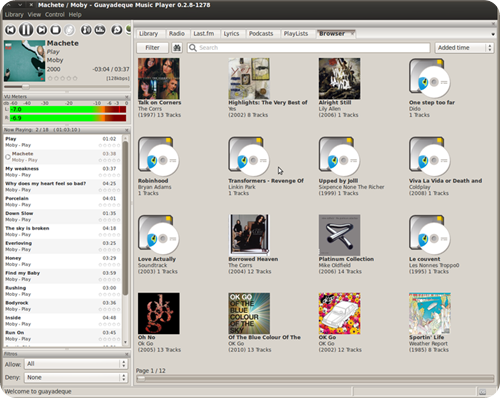











0 commenti:
Post a Comment