 Jajuk is software that organizes and plays music. It is a full-featured application geared towards advanced users with large or scattered music collections. Using multiple perspectives, the software is designed to be intuitive and provide different visions of your collection.
Jajuk is software that organizes and plays music. It is a full-featured application geared towards advanced users with large or scattered music collections. Using multiple perspectives, the software is designed to be intuitive and provide different visions of your collection. Player functions.
Digital DJ: Let Jajuk make your playlist based on your own rules
Ambience management: ask for a soft playlist in two clicks maximum!
Advanced rating system : banning system, clever rating based both on user preference (set in one click) and automatic analysis (see Rating system for more).
Configurable cross-fade
Find duplicate tracks: inbuilt feature to find duplicate tracks across your audio collection
Alarm clock: start/stop Jajuk at a preset time
Prepare Party: allows to quickly copy a selection of tracks to an external device
File management: cut/copy/past/rename; create/delete files/directory in the files perspective from within Jajuk
Recursive play/repeat/shuffle/push in directories/sub-directories or by genre/artist/albums...
"Shuffle" smart function to play shuffled selection, track by track, inside an album or album by album
"Best Of" smart function to play your favourite tracks
"Novelties" smart function to play your collection newest albums
"Finish album" smart function to finish current album even in the middle of a shuffled playlist
Push into player queue
Planned tracks: foresee your selection
Various startup modes: none, last one, last one keep position, specified, shuffle, novelties, bestof
Intro from a track position and specified length
Repeat / Repeat all, shuffle, intro, fast forward/rewind, mute, karaoke etc.
Supported formats.
Jajuk supports most audio formats (MP3, OGG, FLAC, AAC, WMA, APE, etc...) and tags.
Check out Supported formats for an exhaustive list.
Engine
Automatic indexing: Jajuk uses an XML database to store collection tags. It allows a fast startup even for very large collections. Moreover, you can continue to use jajuk when the collection is refreshed in background.
Devices synchronization: unidirectional or bidirectional, full or partial
Custom properties support: create custom attributes on any item to store personal data such as your own tag
Disconnected devices support: navigate into unmounted devices (CDs for example) to get a complete view of your collection at any time (nice feature if you have plenty of music CDs)
Collection reporting in HTML or XML
DBus support (Linux only)
Search functions.
Web navigator-like history bar
Instant search box to perform quick searches
Table filters
Lyrics grabbing from the web, read/write to tags
Tag support.
Most tags supported (Ogg,ID3 V1/V2, WMA, Flac...)
Tag edition (single and multiple tracks)
Online(CDDB) retagging
Collection reorganizer using tags and a pattern
Create your own tag using the custom properties
Graphical Interface.
Dockable perspectives and views
Tray support under Windows and Linux
Full keyboard controls
Look and Feel support
Files / Tracks separation: navigate into physical directories or into tags like genres, artists, albums...
Collection charts and stats
Wikipedia view displays artist discography
Artist biography from Artist view
Multi-language
Full-featured and ultra-light slimbar
Full screen mode
Toast or baloon playing track notification
Covers support.
Visual catalog of all albums by covers
Auto-covers grabbing from the web with possibility to store them on your disk or make them your default cover
Playlist support.
Dynamic playlist creation by drag and drop
Bestof automatic playlist
Bookmarks automatic playlist
Novelties automatic playlist
Screenshots.

Custom Search



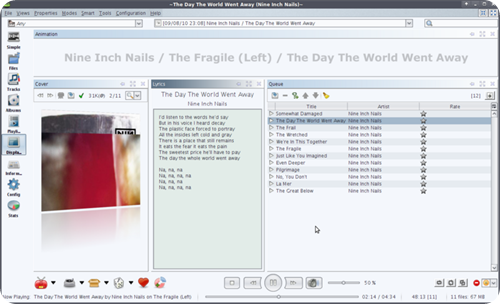










0 commenti:
Post a Comment