1.- Ark
Ark is a program for managing various archive formats within the KDE environment.
The latest stable release is version 2.17, included in KDE Applications 4.7. Ark is a free and open source software, available for Linux and similar operating systems under the GNU General Public License (GPL), Version 2.
Archives can be viewed, extracted, created and modified from within Ark. The program can handle various formats such as tar, gzip, bzip2, zip, rar and lha (if appropriate command-line programs are installed). Ark can work closely with Konqueror in the KDE environment to handle archives, if you install the Konqueror Integration plugin available in the kdeaddons package.
2.- Filelight
Filelight allows you to quickly understand exactly where your diskspace is being used by graphically representing your file system as a set of concentric segmented-rings. You can use it to locate hotspots of disk usage and then manipulate those areas using a file manager.
The latest stable release is version 1.10, included in KDE Applications 4.7. Filelight is a free and open source software, available for Linux and similar operating systems under the GNU General Public License (GPL), Version 2.
3.- KCalc
KCalc is a calculator which offers many more mathematical functions than meet the eye on a first glance. Please study the section on keyboard accelerators and modes in the handbook to learn more about the many functions available.
The latest stable release is version 2.9, included in KDE Applications 4.7. KCalc is a free and open source software, available for Linux and similar operating systems under the GNU General Public License (GPL), Version 2.
In addition to the usual functionality offered by most scientific calculators, KCalc offers a number of features, which I think are worthwhile pointing out:
- KCalc provides trigonometric functions, logic operations, and it is able to do statistical calculations.
- KCalc allows you to cut and paste numbers from/into its display.
- KCalc features a results-stack which lets you conveniently recall previous results.
- You can configure KCalc's display colors and font.
- You can configure KCalc's precision and the number of digits after the period.
- KCalc offers a great number of useful key-bindings, which make using KCalc without using a pointing device easy.
Hint: pressing (and holding) the Ctrl-key, displays on every button, the corresponding key-binding.
4.- KCharSelect
KCharSelect is a tool to select special characters from all installed fonts and copy them into the clipboard.
The latest stable release is version 1.9, included in KDE Applications 4.7. KCharSelect is a free and open source software, available for Linux and similar operating systems under the GNU General Public License (GPL), Version 2.
You can browse characters by their category or quickly find a certain character by searching for its name. KCharSelect displays various information about the selected character. This includes not only the Unicode character name, but also aliases, general notes and cross references to similar characters. For technical use, different representations of the character are shown. KCharSelect also contains Unihan data for East Asian characters to display English definitions and different pronunciations.
5.- KDiskFree
KDiskFree displays the available file devices (hard drive partitions, floppy and CD/DVD drives, etc.) along with information on their capacity, free space, type and mount point. It also allows you to mount and unmount drives and view them in a file manager.
The latest stable release is version 0.13, included in KDE Applications 4.7. KDiskFree is a free and open source software, available for Linux and similar operating systems under the GNU General Public License (GPL), Version 2.
KDiskFree is similar to the Systemsettings Partitions module, but takes up less screen space. It is useful if you want to keep a KDiskFree window available at all times.
6.- KFloppy
KFloppy is a utility that provides a straightforward graphical means to format 3.5" and 5.25" floppy disks.
The latest stable release is version 4.7, included in KDE Applications 4.7. KFloppy is a free and open source software, available for Linux and similar operating systems under the GNU General Public License (GPL), Version 2.
KFloppy depends on external programs and therefore currently works only with Linux and BSD. Depending if you are using KFloppy on Linux or on BSD, KFloppy has slightly different features.
Make sure that your floppy disk is not mounted. KFloppy cannot format a mounted floppy disk.
7.- KGpg
KGpg is a simple interface for GnuPG, a powerful encryption utility.
The latest stable release is version 2.6, included in KDE Applications 4.7. KGpg is a free and open source software, available for Linux and similar operating systems under the GNU General Public License (GPL), Version 2.
GnuPG (also known as gpg) is included in most distributions and should be installed on your system. You can get the latest version on http://gnupg.org/.
With KGpg you will be able to encrypt and decrypt your files and emails, allowing much more secure communications. A mini howto on encryption with gpg is available on gnupg's web site.
With KGpg, you don't need to remember gpg's command lines and options. Almost everything can be done with a few mouse clicks.
8.- KRemoteControl
KRemoteControl (formerly known as KDELirc) is a KDE frontend for your remote controls. It allows to configure actions for button presses on remotes. All types of remotes supported by the Solid module in the KDE platform are also supported by KRemoteControl (e.g. with the Linux Infrared Remote Control system (LIRC) as backend).
The latest stable release is version 4.7, included in KDE Applications 4.7. KRemoteControl is a free and open source software, available for Linux and similar operating systems under the GNU General Public License (GPL), Version 2.
KRemoteControl consists of the following parts:
- libkremotecontrol:
This library holds all the basic data structures for handling remotes, modes and actions. Additionally it holds a D-Bus browser interface and executors for actions. - kcmremotecontrol:
This is the configuration module for systemsettings. It allows to create and assign actions to remote controls. - kded:
A kded module responsible for actually executing the actions on incoming button presses. - krcdnotifieritem:
A notifier item sitting in the notification area (aka system tray). Its job is to notify the user of incoming button presses by blinking and to provide a context menu for manually switching a remotes mode. - Plasma dataengine:
It allows to interact with the kded module within a plasmoid. There is no plasmoid provided with KRemoteControl yet.
9.- KDE Wallet Manager
KDE Wallet Manager is a tool to manage the passwords on your KDE system. By using the KDE wallet subsystem it not only allows you to keep your own secrets but also to access and manage the passwords of every application that integrates with the KDE wallet.
The latest stable release is version 1.8, included in KDE Applications 4.7. KDE Wallet Manager is a free and open source software, available for Linux and similar operating systems under the GNU General Public License (GPL), Version 2.
10.- KTimer
KTimer is a little tool to execute programs after some time.
The latest stable release is version 0.8, included in KDE Applications 4.7. KTimer is a free and open source software, available for Linux and similar operating systems under the GNU General Public License (GPL), Version 2.
11.- Printer Applet
Printer Applet is a system tray utility that shows current print jobs, shows printer warnings and errors and shows when printers that have been plugged in for the first time are being auto-configured by hal-cups-utils. It is a port of the applet from Red Hat's system-config-printer to KDE. Printer Applet is the first application in the mainline KDE modules to be written with PyKDE.
The latest stable release is version 1.7, included in KDE Applications 4.7. Printer Applet is a free and open source software, available for Linux and similar operating systems under the GNU General Public License (GPL), Version 2.
12.- SuperKaramba
SuperKaramba is a tool that allows you to easily create interactive widgets on your KDE desktop.
The latest stable release is version 0.57, included in KDE Applications 4.7. SuperKaramba is a free and open source software, available for Linux and similar operating systems under the GNU General Public License (GPL), Version 2.

Custom Search
If you liked this article, subscribe to the feed by clicking the image below to keep informed about new contents of the blog:







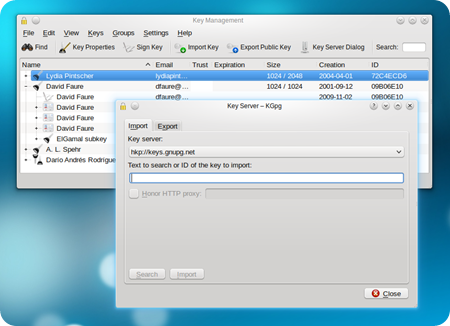











0 commenti:
Post a Comment